ITOOLAB FIXGO FOR MAC
iToolab FixGo for Mac is a dedicated tool designed to help fix various iOS system issues that may occur on iPhones, iPads, and iPods. Whether your device is stuck on the Apple logo, in recovery mode, or facing other software-related problems, FixGo offers an easy-to-use solution to get your device back to working order without the need for complex troubleshooting or technical expertise. It’s a highly accessible repair tool with a user-friendly interface that caters to both beginners and more experienced users.
In this review, we’ll explore the key features, pros, cons, performance, and pricing of iToolab FixGo for Mac, so you can determine if it’s the right choice for fixing your iOS device issues.
FixGo is an IOS repair application like many others (Fixppo , PhoneRescue and others). To stand out from the crowd, it is important to have a no brainer tool doing exactly what it promises, and repair your facing issue. FixGo is able to repair 200 issues on IOS devices like, iPhones and iPad’s. To be honest I can’t think of repair 200 issues on IOS, but I take the developers word for granted.
FixGo’s main repair features to fix all iOS 14 issues without losing any of the data on your device or needing any technical skills are:
iPhone stuck at apple logo after update iPhone wont turn on after update iPhone unable to install update iPhone unable to verify update iPhone unable to check for update iPhone bricked after update iPhone update stuck on estimating time remaining iPhone stuck preparing update | iPhone stuck on update screen iPhone froze during update iPhone stuck on verifying update iPhone stuck on update requested iPhone update stuck on installing iPhone update failed iPhone taking forever to update iPhone stuck on update completed screen |
FIXGO INTERFACE
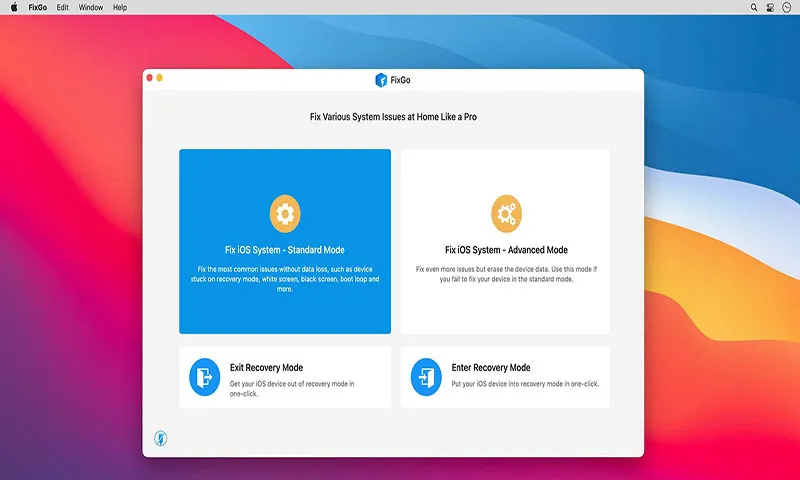
FixGo’s interface is pleasant and informative guiding you through the full repair process. It’s similar to other developers approach to solving IOS problems, and takes about 10 minutes to do the job. The interface offers two main IOS-repair functions: Standard Mode and Advanced Mode.
Choose your preferred solution and use the Advanced Mode only when you’re stuck in the Standard Mode. Its no rocket science really to repair your IOS device.
Fix IOS System – Standard Mode
Fix IOS System – Advanced Mode
Exit Recovery Mode
Enter Recovery Mode
REPAIR IOS STEPS
The full repair process is absolutely easy, even for digital literacy people. Just connect your IOS device and allow ‘trust’ of the device to the application and you’re set for a swift IOS software repair. Just follow the presented steps and once finished, your precious iPhone or iPad is fully working again. It all takes about 10-15 minutes depending of the download speed of your provider, as a Firmware download is essential to do the repair job !
Okay, you just saw the process steps, and tell me ‘ was this difficult ?’, NO !! iToolLab’s FixGo doesn’t have any special preferences or settings, it’s just a ‘one trick pony’ application. I might even do a quiz, asking readers to inform me of all 200 IOS possible problems/errors claimed by the developer. I can’t think of more then 40 to be honest, but what counts is a great and fully working IOS device.
FIX ANY IOS PROBLEMS
Yes, this is again one of these programs lacking any real discussion or technical level to explain. It’s just a solid application without any frills or learning curve. However young people experimenting with their devices will run into problems at some point. Why young people only? Sorry, I think most elderly don’t fiddle around with any device. The majority of them is happy to understand all available functions, and not having the urge to be the next rocket-scientist. All presumptions, I know…. Still, FixGo doesn’t discriminate and will help all to fix problems you might face with an IOS device.
FixGo’s best offer is the Lifetime License at $ 49,95, as it only costs $10 more than the 1 year valid license version. A ‘1-year license’ seems a bit expensive compared to the Lifetime as you probably only once a year make use of the application. I can’t imagine a normal user to have a monthly rescue ritual of an iPhone, but you might need it again in years coming.
KEY FEATURES of ITOOLAB FIXGO
- One-Click iOS Repair
- iToolab FixGo boasts a one-click repair feature that allows users to fix various iOS problems with just a single click. This feature is especially handy for those who don’t want to spend a lot of time navigating through complex menus or performing advanced troubleshooting steps.
- Fix Common iOS Issues
- The software is designed to handle a variety of common iOS system issues, including:
- Device stuck on Apple logo
- iPhone stuck in recovery mode
- iPhone/iPad boot loops
- iOS update failures
- iPhone screen black/white
- App crashes and freezes
- FixGo can resolve these issues without requiring you to lose any data, making it a safe option for users who are worried about losing valuable files or information.
- Advanced Repair Mode
- For more complex issues, iToolab FixGo offers an Advanced Repair Mode, which works by downloading a firmware package to fix severe iOS system problems. This mode can handle situations where your device is not responding or is stuck in a non-functional state.
- It also allows you to restore your device to factory settings, which may be necessary if other repair methods don’t work. However, users should be aware that this process may lead to data loss.
- No Data Loss in Standard Repair Mode
- The standard repair mode helps users fix iOS system issues without affecting the data on their device. It’s a data-safe repair option that resolves common system problems while keeping your files, apps, and settings intact.
- This is a major advantage over other solutions that may require you to erase your device in the process of repair.
- Supports All iOS Devices and Versions
- iToolab FixGo supports a wide range of Apple devices, including:
- iPhone (all models)
- iPad (all models)
- iPod touch
- It works with the latest iOS versions, including iOS 15, iOS 16, and even the upcoming updates, ensuring that your device will always be supported.
- Quick and Easy User Interface
- The software offers an intuitive, easy-to-use interface. Even those with no technical expertise can quickly navigate through the program, choose the desired repair mode, and start the repair process. The entire process is streamlined, with on-screen instructions guiding users step by step.
- The tool also features a progress bar to show how far along the repair process is, so you know when to expect completion.
- Compatibility with macOS
- As a Mac-exclusive tool, iToolab FixGo is optimized to work on macOS devices, ensuring seamless integration with your MacBook or iMac. It supports macOS 10.10 and later (including the latest macOS versions like macOS Monterey and Big Sur), and installation is quick and straightforward.
- Free Trial Version Available
- iToolab FixGo for Mac offers a free trial version, which allows you to test out the software before committing to a purchase. However, the trial version is limited to scanning and previewing potential issues, and users will need to purchase the full version to apply fixes.
PERFORMANCE AND USABILITY
- Ease of Use
- One of the main selling points of iToolab FixGo for Mac is its ease of use. The software is designed for non-tech-savvy users, so you don’t need to be an expert in iOS repair to use it. The interface is clean and intuitive, and the instructions are clear and simple to follow.
- The one-click repair mode makes it effortless to start the repair process, and the advanced repair mode is still accessible, thanks to the step-by-step guidance provided within the software.
- Repair Speed
- iToolab FixGo delivers relatively quick repair times for common issues like device freezing, boot loops, or recovery mode problems. The process typically takes between 10-30 minutes, depending on the severity of the issue and the mode being used.
- The advanced repair process may take longer, as it involves downloading the necessary firmware for your device. This can take anywhere from 30 minutes to over an hour, depending on your internet speed.
- Device Compatibility
- iToolab FixGo for Mac supports a broad range of iOS devices and versions, including older models of iPhones and iPads, as well as the latest devices running the most recent iOS versions. This ensures that almost any iOS device you own will be compatible with the tool.
- It’s also fully optimized for the latest macOS systems, making it a great choice for users who prefer to do their repairs on a Mac.
- Safety
- The software claims to offer safe repair solutions without data loss in the Standard Repair mode. The risk of data loss is minimized, but it’s always a good idea to back up your device before starting the repair process just in case.
- Easy to Use
- The software has a highly intuitive interface, making it perfect for users with little to no technical experience. The repair process is simple, with clear instructions and a one-click option for fixing many common iOS issues.
- No Data Loss in Standard Mode
- The Standard Repair mode is a significant advantage as it allows you to fix your device without the risk of data loss, ensuring that your photos, contacts, apps, and other data remain intact.
- Works with a Wide Range of iOS Devices
- iToolab FixGo supports all iOS devices, including older models and the latest iPhones and iPads, making it highly versatile.
- Advanced Repair for Severe Issues
- The Advanced Repair mode offers an in-depth solution for fixing severe iOS issues, such as devices stuck in boot loops or recovery mode. This makes it more effective than simple troubleshooting guides or other repair tools.
- Compatibility with Latest macOS Versions
- It’s optimized for macOS, meaning you can easily run it on the latest MacBook or iMac without compatibility issues.
- Free Trial Available
- The free trial allows users to test the software before purchasing, providing the opportunity to check compatibility and ensure the tool can identify and address your device’s issues.
- Paid Version Required for Full Functionality
- While the free trial is useful for scanning your device and identifying problems, you’ll need to purchase the full version to actually fix any issues. This could be a downside for users looking for a free solution.
- No Data Recovery
- iToolab FixGo is designed to fix iOS system issues, but it does not provide data recovery functionality. If your device has data corruption or you’ve lost important files, you’ll need a separate tool like iToolab Data Recovery to recover your data.
- Limited to iOS System Repair
- While the tool is excellent for fixing iOS system issues, it does not provide broader functionality for managing or optimizing other aspects of your device, such as battery management or app optimization.
- Advanced Repair May Lead to Data Loss
- While the Standard Repair mode does not risk data loss, the Advanced Repair mode involves restoring the device to its factory settings, which could result in data loss if not backed up.
PRICING
- 1-Month Plan: $29.95
- 1-Year Plan: $39.95
- Lifetime Plan: $49.95
These prices are competitive compared to other iOS repair tools, especially considering the ease of use and the ability to repair iOS system issues without data loss in many cases.
VERDICT
iToolab FixGo for Mac is a user-friendly and reliable tool for fixing various iOS system issues, especially for those who don’t want to dive deep into technical troubleshooting. With its one-click repair, advanced repair mode, and data-safe standard repair, it’s an excellent choice for non-technical users looking to resolve issues like devices stuck in recovery mode, Apple logo loops, or boot failures.
While it doesn’t offer data recovery capabilities and its advanced repair mode may lead to data loss, it provides a safe and effective way to resolve most software-related iOS issues. The software’s performance is solid, and it’s compatible with a wide range of devices and macOS versions.
If you’re looking for an easy-to-use, no-fuss tool to fix your iOS device problems on your Mac, iToolab FixGo for Mac is a great option, though be sure to back up your device before using it for advanced repairs.

0 Comments