INTEGO MAC PREMIUM BUNDLE X9
Intego Mac Premium Bundle X9 is a comprehensive suite of security and optimization tools designed specifically for macOS users. Known for its robust protection against malware, viruses, and other online threats, Intego has built a strong reputation in the Mac security market. The Premium Bundle X9 package takes things further by combining its security tools with utilities aimed at optimizing system performance, data protection, and overall Mac health.
In this review, we’ll examine the features, performance, pros, cons, and pricing of Intego Mac Premium Bundle X9 to help you decide if it’s the right choice for your Mac security and optimization needs.
Is your Mac vulnerable for security problems you may ask yourself. Unfortunately Mac users as PC users are also faced with ever growing internet related security problems. Apple products are used by millions of people thus make it interesting to internet crime.
Being involved in Mac security from the beginning, Intego gained a solid knowledge of security problems Mac users face these days. Malware, phishing and viruses tracing your personal information are security risks Mac users face too. Read: https://reviewmacapps.com/antivirus-and-ai-discussion/
To cut it short, yes unfortunately we absolutely need an antivirus solution for our Mac’s.
Simple and straightforward. ( * The software can be uninstalled by re-running the setup program and selecting Uninstall Software.)
A restart is required after installation. After this, the product has to be activated or the trial version selected. You need to grant full disk access in preferences and such to make it work properly. The program asks the user to define a protection level (we used the default Standard):
The Mac menu bar now shows menus for VirusBarrier, NetUpdate,ContentBarrier,NetBarrier,Personal Backup and Washing Machine. There is a System Tray icon, which displays sub-menus for the different components.

VirusBarrier X9 has a X8 continued interface and provides a pleasant and clean interface with relevant information. Basic features like Real-time scanning, Safe browsing and scheduled scans are set easily and provide real-time security.
VirusBarrier is like its name suggests used for scanning your computer and external connected disks for known viruses, which definitions are updated automatically. VirusBarrier is judged by its ability to find, detect and clean viruses. Malware and phishing detection and cleaning is also part of its security abilities.
Comparing VirusBarrier X9 to the competition in terms of detection rates of accuracy is at this moment not possible because AV-Test has not performed an in-depth report including this Intego version X9. We can only relate to scores related to X8. However we feel that a new version like X9 should equal the past results or even out perform earlier results by X8.
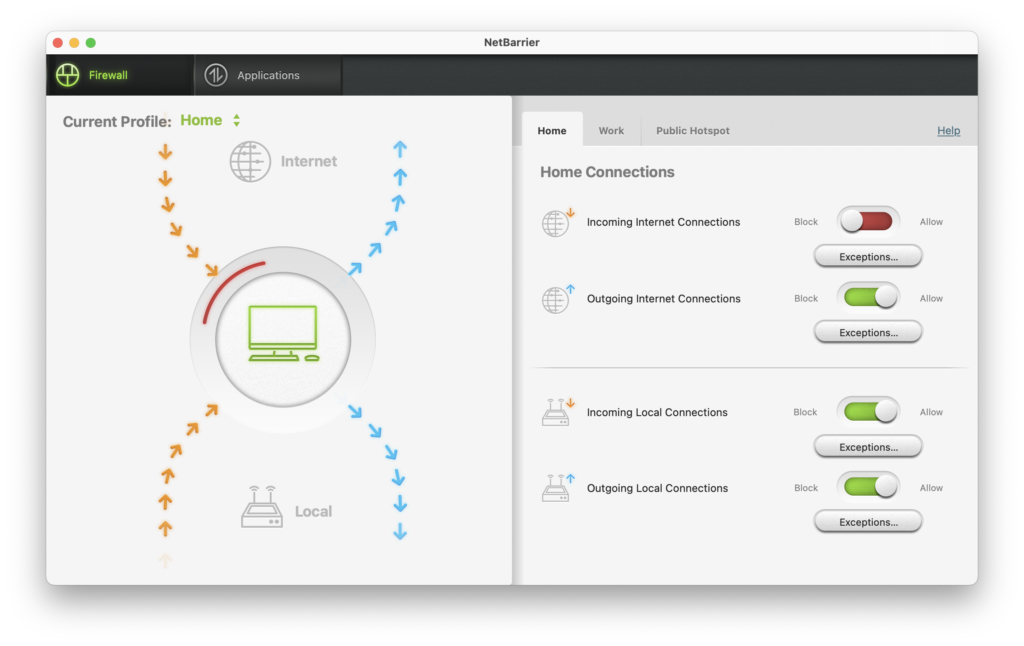
Intego NetBarrier blocks unsolicited visitors in their tracks, keeping the bad guys out of your Mac. It provides an extra firewall and home network security.
Making the NetBarrier work, it will ask the user for permission for every program started the first time and requiring outgoing internet connection. Incoming internet connections are blocked by default. So to get the protection level wanted, its up to the user to provide the right settings for internat access in or out ! So read the popups and do not just hit ‘ yes’ , because you don’t want to see popups appearing. Its where security starts, always with the user ! YOU decide and make choices. Once all present programs have been used ( first time ), no more popups will appear. You’re all set now and have extra security within your network.
Windows ONLY !!
Back up essential files automatically. Intego Personal Backup makes copies of your files for quick and easy recovery in case of theft, data corruption, or natural disasters. Run manual backups or create an automated schedule that backs up your information for you. Whether you want control of your backups or prefer to set it and forget it, Intego Personal Backup’s got you covered.
Create your own Backup schedule, normal or bootable backup and Restore if needed. This backup software provides most used, basic backup options. ;Also backup to external servers, and provides standard backup presets for documents, pictures etc. Works really easy, and does the job ! Again I say most users will be happy with the provided options, if you need more extensive features you need to get yourself a third party software app.

Mac Washing Machine is a Mac cleaner that makes it easy to get rid of junk files that slow down your Mac—duplicate files and programs you never use. It also helps you automatically organize things, so both you and your Mac operate more efficiently. Useful if you have a lot of clutter on your disk or duplicate files. Nice interface, presets for Cashes, Downloads, Languages, Logs and Trash. Scan area’s are pre-defined so scanning time is reduced. Nice extra feature in this fully packed bundle. CONTENT BARRIER Parental Controls keep your children is wanted on allowed sites.
Gambling sites and especially pornography are no place for children. Intego ContentBarrier can block out entire categories of websites, so your children aren’t exposed to objectionable content. You can also set up a specific list of approved websites, so your kids can access them without accidentally running into a filter.
Intego Mac Premium bundle X9 performs well but scan speed is average.
When scanning Intego has the most system impact of all tested antivirus applications.
Too much for my liking really.
- VirusBarrier X9
- VirusBarrier X9 is the cornerstone of the Intego Mac Premium Bundle X9. It provides real-time protection against viruses, malware, and spyware specifically for macOS, which is often targeted less than Windows by cybercriminals, but still vulnerable. VirusBarrier scans files, emails, and downloads for threats in real-time, offering strong protection without significantly slowing down your system.
- VirusScanner can perform both quick scans and deep system scans, making it versatile for different scanning needs. It also has a feature for scanning external drives, which is a great tool for users who transfer data between different devices.
- NetBarrier X9
- NetBarrier X9 is Intego’s firewall solution that monitors incoming and outgoing network traffic. It helps prevent unauthorized access to your Mac while keeping you safe from hackers and other network-based threats.
- The firewall has both automatic and manual configuration modes, offering more granular control for advanced users, while also being user-friendly enough for beginners. It also allows you to block apps from connecting to the internet, which is useful for ensuring that only trusted applications have network access.
- ContentBarrier X9
- ContentBarrier X9 is a robust internet safety tool designed to protect your children from inappropriate content online. It provides a detailed set of parental controls that can block websites, limit screen time, and create usage reports to ensure safe browsing habits. Parents can set filters based on categories, keywords, and even monitor social media activity.
- In addition to its parental controls, it offers activity reports, so parents can track the web activity and usage patterns of their children, ensuring online safety.
- Washing Machine X9
- Washing Machine X9 is the system optimization and cleanup tool within the bundle. It offers a set of utilities to keep your Mac running smoothly by removing junk files, cleaning caches, managing your startup items, and freeing up storage space.
- It also includes a disk optimization tool, which can help optimize the storage and performance of your Mac’s hard drive, ensuring the system is working at peak efficiency. Additionally, it removes system logs, unused apps, and duplicates to reclaim storage space.
- Personal Backup
- Personal Backup is Intego’s backup solution, designed to provide a straightforward way to back up your critical files and data. This tool lets you schedule regular backups of your important documents and media files, so you don’t have to worry about losing them in case of an emergency or system failure.
- It also supports incremental backups, meaning it only backs up files that have changed since the last backup, saving both time and storage space.
- Identity Protector
- Identity Protector helps safeguard your personal information by monitoring your passwords, online accounts, and credit card data. It alerts you to any breaches or leaks, so you can quickly take action and change your passwords. It’s a handy tool to protect against identity theft and keep sensitive data secure, especially as phishing attacks and online fraud become more prevalent.
- Intego’s Anti-Phishing Technology
- Intego also includes anti-phishing protection as part of the bundle. This feature blocks fake websites designed to steal your personal information, offering protection from phishing schemes while browsing online. It works by identifying suspicious websites and alerting you before you enter any sensitive information.
- Support for Multiple Mac Devices
- One of the advantages of the Intego Mac Premium Bundle X9 is that it supports multiple Macs. The subscription allows you to protect more than one device under a single license, making it a cost-effective solution for households or small businesses with multiple Apple devices.
- System Impact
- Intego Mac Premium Bundle X9 is designed to run efficiently without heavily impacting your Mac’s performance. While running VirusBarrier X9 in the background provides excellent real-time protection, it’s optimized to use minimal system resources. Most users won’t notice a significant slowdown, even during full system scans, although system performance can be temporarily affected during very deep or extensive scans.
- User Interface
- The user interface is clean, modern, and highly intuitive, which makes it easy for both beginner and experienced users to navigate through the various tools. You can easily access all security features, schedule scans, and perform system optimizations directly from the main dashboard.
- The installation and setup process is also streamlined and straightforward, with clear instructions on how to get started.
- Support and Documentation
- Intego provides 24/7 support via email, and there’s also an extensive knowledge base with step-by-step guides and troubleshooting tips. Additionally, they have a community forum where users can discuss issues and share advice.
- For users who want more personalized support, Intego offers phone and chat-based support (available in certain regions).
| Comprehensive Protection | The Intego Mac Premium Bundle X9 provides all-around protection, from malware and virus scanning to web safety and data encryption. |
| Real-Time Virus and Malware Protection | VirusBarrier X9 provides real-time protection against malware and viruses specifically targeting Macs. |
| Intuitive and Easy-to-Use Interface | The interface is well-organized, making it easy to navigate and use. |
| Excellent Parental Controls | The ContentBarrier X9 feature provides advanced parental control tools that help you monitor your child’s internet use . |
| System Optimization Tools | Washing Machine X9 helps optimize and clean up your Mac to maintain peak performance. |
| Multiple Device Support | You can use the subscription to protect multiple Macs. |
| Price | At its price point, the Intego Mac Premium Bundle X9 is on the higher end compared to other security suites. |
| Limited Windows Support | While Intego focuses on providing robust security for macOS, it doesn’t offer cross-platform protection. |
| Lack of Some Advanced Features | While Intego covers the basics very well, some advanced users might miss certain features found in more enterprise-level security solutions. |
| Not a Full-Backup Solution | While Personal Backup provides basic file backups, it’s not as comprehensive as Time Machine or other dedicated backup solutions for Macs. |
- 1-Mac License: $69.99/year
- 3-Mac License: $89.99/year
- 5-Mac License: $99.99/year
- Renewal Price: Discounts available upon renewal (usually 30% off)
Intego Mac Premium Bundle X9 is a powerful and comprehensive security suite that offers all-around protection for Mac users. It combines excellent malware and virus protection with tools for optimizing system performance, safeguarding personal data, and even monitoring online activities. The package is ideal for those who need a complete solution for their Mac, especially families and users who prioritize security and privacy.
While the price may be on the higher side, the extensive set of features, real-time protection, parental controls, and system optimization tools make it an excellent value for users who want to safeguard their Mac without compromise. However, users seeking a more budget-friendly or basic security solution may want to explore alternatives.
If you’re looking for top-tier security and optimization specifically tailored for macOS, Intego Mac Premium Bundle X9 is a solid choice that won’t disappoint.

0 Comments