MACSOME TIDAL MUSIC DOWNLOADER
Macsome Tidal Music Downloader is a specialized software designed to help Tidal subscribers download music tracks, albums, and playlists from Tidal’s streaming service directly to your local storage. The software supports both Tidal Free and Tidal Premium accounts, enabling users to convert Tidal music into more accessible file formats like MP3, AAC, FLAC, or WAV without compromising sound quality.
For avid Tidal users, especially those who want to enjoy music offline or transfer it to different devices, Macsome Tidal Music Downloader promises a straightforward solution. But is it the best tool for the job? Let’s break down its features, performance, pros, cons, and pricing to help you make an informed decision.
Spotify and Tidal offer millions songs ready for streaming in different sound qualities. It would be great to have your favorite streaming music content, songs, playlists, and albums all available on your local storage. Tidal Music doesn’t allow downloading to a local storage unit for offline playing due to copyright protection, including Tidal Hi-Fi(Plus). This is why Tidal users need third-party Tidal music converters in order to make this happen. Any user would like the ability to download their Tidal music selection and transfer their selection to any device for playing without using the Tidal app. Macsome as some other developers made all this possible by providing Macsome Tidal Music Downloader for Mac.
Tidal Music Downloader is a truly well designed application presenting your Tidal interface once activated. If you need a truly simple and reliable program, well this is a great and maybe the best option.
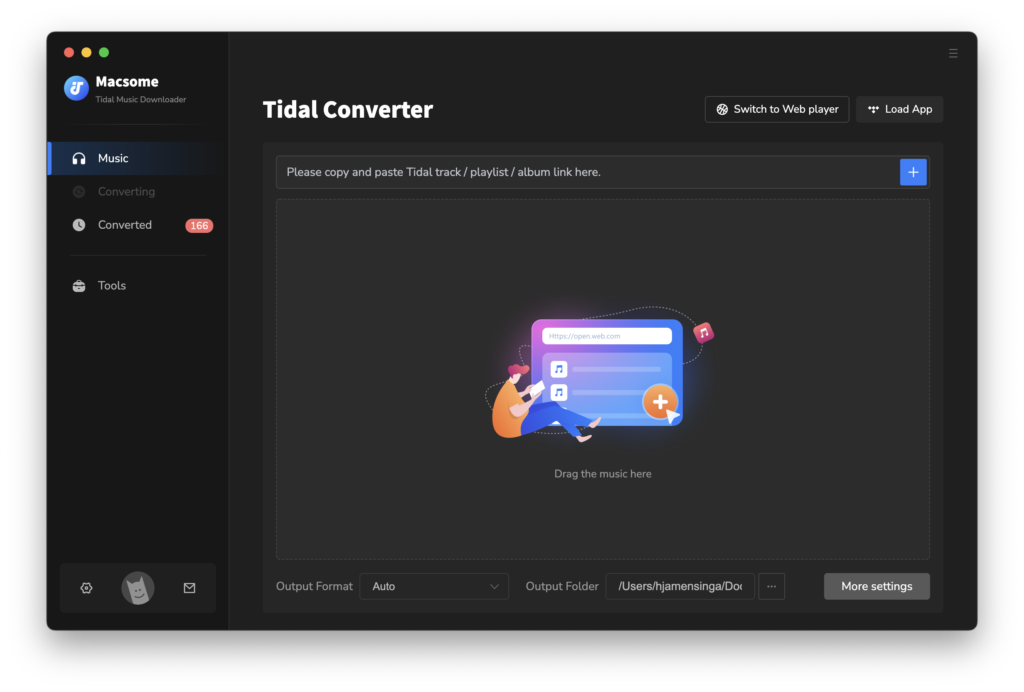
As mentioned a web version of the Tidal Music player is embedded into the downloader/converter. So you do not have to download and install the Tidal application itself. It’s easy to use, and won’t take up much space or resources on your computer.
The application fully supports the Mac dark setting and uses a nice typeface which makes it look modern and sophisticated as well. The output Settings parameters are fully customizable to your needs. Just select your format, bit and sample rate. Choose your desired location and you’re all set really.
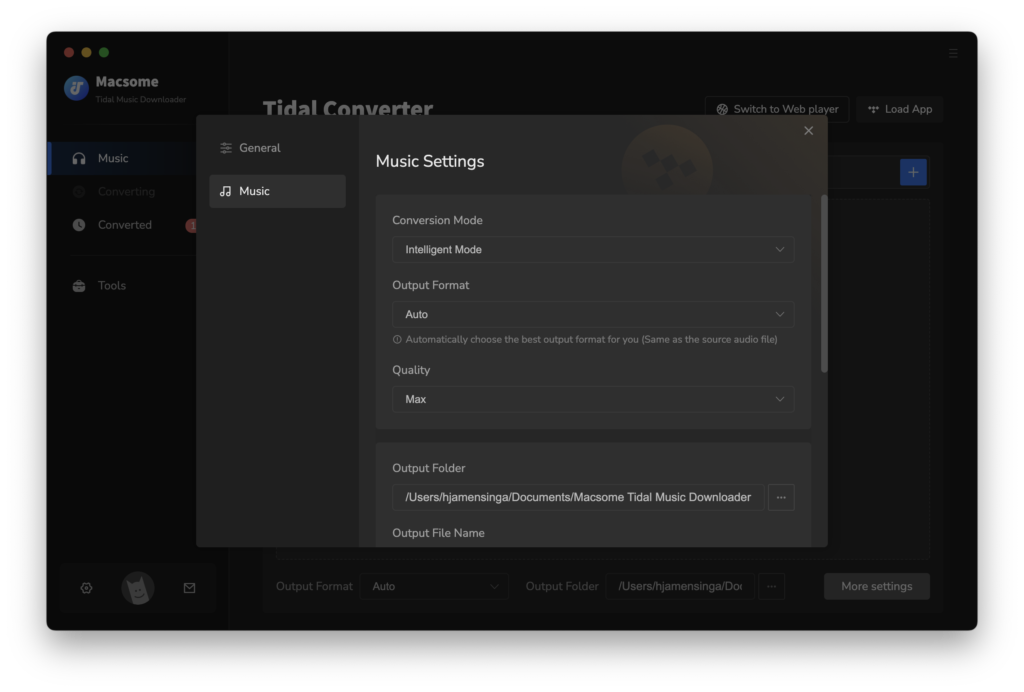
Support for Tidal Free and Tidal HiFi accounts
All Tidal (Free or Tidal HiFi) plans, are supported. Macsome Tidal Music Downloader allows you to download all streams of your Tidal Music library without any limitations. But again this is not allowed by copyright, we just review the application.
FAQ
- Available formats are MP3, AAC, ALAC, AIFF, WAV, and FLAC.
- Macsome Tidal Music Converter allows one time conversion of your full list
- Converting music as fast as 10 times faster than the play time
- Preserve ID3 Tags and Organize Tidal Music Library
Which sound format is best
| Codec | Quality |
|---|---|
| WAV | Uncompressed |
| AIFF | Uncompressed |
| FLAC | Lossless |
| MP3 | Lossy |
Considering ‘Uncompressed codecs’ don’t change anything to the original sound, we could consider WAV and AIFF to be best for the best approach to highest quality.
However a lossless file, like the FLAC (Free Lossless Audio Codec) is compressed to nearly half the size of an uncompressed WAV or AIFF of equivalent sample rate, but there should be no “loss” in terms of how it sounds. FLAC files can also provide a resolution of up to 32-bit, 96kHz, so equal or better than CD quality. Numerous tests have proven that normal FLAC, 16 bit and 320kbps is as good as the human hearing gets generally. Studio’s use higher settings and full uncompressed audio only to enhance their recording techniques.
So if storage is an issue FLAC is your best friend, but if storage is plenty available, WAV or AIFF is best.
So by now you know which codec you prefer and have the bit and sample rate set. Time to start your first download/conversion of your Tidal music library.
So, you’ve selected your album and now set for song selection. All is left for you to do is hit the ‘Convert Now’ button and the application will do its trick. Macsome Tidal Music Downloader can download any music from Tidal, including Tidal tracks, albums and playlists, at up to 10x faster speed. Well they claim its potential as I can not check their claim in practice.
Preserve ID3 Tags and organize your Tidal Music Library
To help you organize and discover your downloaded Tidal music files, Macsome Tidal Music Downloader can not only download music from Tidal, but also get the downloaded Tidal music with the 100% original ID3 tags preserved, including Title, Album, Artist, Artwork, Track Number, Disc Number, Year, and other metadata information in output audio.
Our final remark is that Macsome created a one trick pony providing a download and conversion toolbox without any real limitations for any Tidal user.
*Disclaimer it is not legal to use applications like this as they do infringe copyrights.. We have not performed any real download/conversion as this is against regulation but did checkout its possibilities. *We inform our readers about all Mac applications on the market and only provide product information.
Macsome other products you might be interested in:
Spotify Music Downloader – Download Spotify music songs, playlists, albums, and podcasts to MP3, AAC, WAV, FLAC, AIFF, and ALAC.
Apple Music Converter – Convert Apple Music, iTunes purchased songs, and iTunes/ Audible audiobooks to MP3, AAC, WAV, FLAC, AIFF, and ALAC.
Amazon Music Downloader – Download Amazon Songs to MP3, AAC, WAV, FLAC, AIFF, and ALAC with ID3 tags.
Tidal Music Downloader – Download music from Tidal to MP3, AAC, WAV, FLAC, AIFF, and ALAC with high output quality.
Audiobook Converter – Convert Audible audiobooks to MP3, M4B, or M4A with chapters kept at 60x faster speed.
- Download Tidal Music to Local Storage
- The core feature of Macsome Tidal Music Downloader is its ability to download Tidal music directly to your local device. This allows you to enjoy music offline, without having to stream it via the Tidal app, making it ideal for situations where you don’t have internet access or want to save data.
- Supports Multiple Output Formats
- The software allows you to convert Tidal tracks into popular audio formats like MP3, AAC, FLAC, and WAV. This flexibility is great for users who want to play the files on different devices or platforms, as these formats are compatible with almost all media players and portable devices.
- High-Quality Audio Conversion
- One of the standout features is its ability to preserve the original audio quality. Macsome Tidal Music Downloader can maintain the high-fidelity sound of the original Tidal tracks, even when converting them into the aforementioned formats. Depending on the format and quality setting, it supports up to 320 kbps for MP3 and lossless FLAC conversions.
- Batch Downloading
- The software supports batch downloading, which allows you to download multiple tracks, albums, or playlists at once. This is especially useful for users who want to download an entire playlist or album without having to manually download each song individually.
- Metadata Preservation
- Macsome Tidal Music Downloader retains important metadata such as song titles, artists, albums, and cover art when downloading the music. This ensures that your music library stays organized and that your offline files are properly tagged, making it easy to browse through your collection.
- Easy-to-Use Interface
- The software features a clean and user-friendly interface. Once you log into your Tidal account, you can easily browse for your favorite songs, albums, or playlists. It works similarly to how you would use the Tidal app itself, but with the added functionality of downloading and converting the music to different formats.
- Fast Download Speed
- Macsome Tidal Music Downloader supports fast download speeds, and it optimizes the process for multiple simultaneous downloads. The time it takes to download music depends on the track or album size, but generally, it offers a quick and efficient way to store your favorite songs.
- Cross-Platform Support
- The software is available for both Windows and Mac platforms, ensuring that a wide range of users can take advantage of its features.
- Downloading and Converting
- Using Macsome Tidal Music Downloader is relatively easy. After logging into your Tidal account, you simply need to search for songs, albums, or playlists, select the ones you want, and choose the desired output format and quality. The software will then download and convert the files.
- The software maintains a high conversion speed with no loss in audio quality. Users can easily adjust the bitrate for MP3 files (up to 320 kbps) or convert music into lossless formats like FLAC without degradation.
- Offline Listening
- Once downloaded, the Tidal music is ready to be played on any device that supports the output format. You can listen to your music offline, transfer it to other devices (such as smartphones or media players), or simply enjoy it without needing to connect to Tidal’s streaming service.
- Compatibility with Tidal Free and Premium
- Macsome Tidal Music Downloader works for both Tidal Free and Tidal Premium accounts. However, Tidal Free users are limited to lower audio quality (128 kbps) and might not be able to access the full range of features that Premium subscribers enjoy. For higher audio quality (up to 320 kbps MP3 or lossless FLAC), a Tidal Premium or Tidal HiFi account is required.
- Organized Library
- The software maintains an organized music library with accurate metadata, so even after downloading, you don’t need to worry about messy file names or missing information. This makes it easier to enjoy your music on various devices without confusion.
| Download Tidal Music for Offline Listening | The ability to download music from Tidal and convert it to common formats makes this a valuable tool for users who want to listen to their Tidal playlists offline. |
| Supports High-Quality Audio | The software ensures lossless audio quality when converting Tidal tracks, making it perfect for audiophiles. |
| Wide Range of Output Formats | Macsome offers flexible conversion options, allowing you to choose between MP3, AAC, FLAC, and WAV. |
| Batch Downloading | The batch downloading feature allows you to download entire playlists or albums in one go. |
| Easy-to-Use Interface | The interface is user-friendly, making it easy for anyone, regardless of technical expertise, to start downloading and converting. |
| Metadata Preservation | The software preserves important metadata, such as track names, artist names, and album artwork. |
| Tidal Account Required | To use Macsome Tidal Music Downloader, you need an active Tidal account. |
| Limited Format Support | While the software supports a decent selection of audio formats (MP3, AAC, FLAC, WAV), it could benefit from supporting additional formats like OGG or M4A. |
| No Built-in Music Player | Unlike some other music downloaders, Macsome Tidal Music Downloader doesn’t come with a built-in player. |
| Legal Concerns | Downloading music from Tidal without adhering to the platform’s terms of service may present legal risks. |
- 1-Month License: Around $14.95
- 1-Year License: Around $39.95
- Lifetime License: Around $79.95
The pricing is reasonable, especially for users who want to download large libraries of Tidal music for offline listening. If you only need to download a few tracks, the monthly license might be the best option.
Macsome Tidal Music Downloader is a fantastic tool for Tidal users who want to download their favorite tracks, albums, or playlists and enjoy them offline. Its high-quality audio conversion, batch downloading features, and wide format support make it one of the best options for converting and storing Tidal music locally. The software is easy to use, and it preserves important metadata to keep your library organized.
However, the reliance on an active Tidal subscription, limitations on output formats, and the need for additional software to play your music may be downsides for some users. Despite this, for those who primarily use Tidal and want an easy way to download and convert music to more accessible formats, Macsome Tidal Music Downloader is a solid, affordable choice.
Pros:
- High-quality audio conversion
- Batch downloading of playlists/albums
- Multiple output formats (MP3, AAC, FLAC, WAV)
- User-friendly interface and metadata preservation
Cons:
- Tidal account required (Premium needed for high-quality downloads)
- No built-in music player
- Limited output format options

0 Comments