COCOATECH PATH FINDER 10
Path Finder 10 is a powerful file management tool designed for macOS, offering an alternative and more robust solution to Finder, the default file manager on Mac. Created by Cocoatech, Path Finder has long been known for its advanced features aimed at users who want more control and flexibility over file management than what Finder offers. Version 10 continues this legacy by introducing new enhancements and tools that cater to power users, developers, and anyone looking for more functionality out of their file system navigation.
In this review, we’ll explore the key features, performance, pros, cons, and overall value of Path Finder 10.
Path Finder 10 is absolutely loaded with features. It isn’t easy to find a meaningful action which it doesn’t provide.
INTERFACE
The interface is fully customisable and with its dual pane option a joy to use for data handling. The menu bar is customisable as is the total interface including the new modules. Path Finder 10 is a step forward but not perfect in terms of functionality.
As I was trying to drag a folder to Path Finders sidebar, I noticed it doesn’t allow inserting a selected folder into the sidebar from the visible and selected folder. This would really benefit easy use of building your desired sidebar, as it could be one of the features of building a customisable interface.
Collect files with Drop Stack, then copy or move them in a single step. View and manipulate hidden files, is also one of its tricks to help you out.
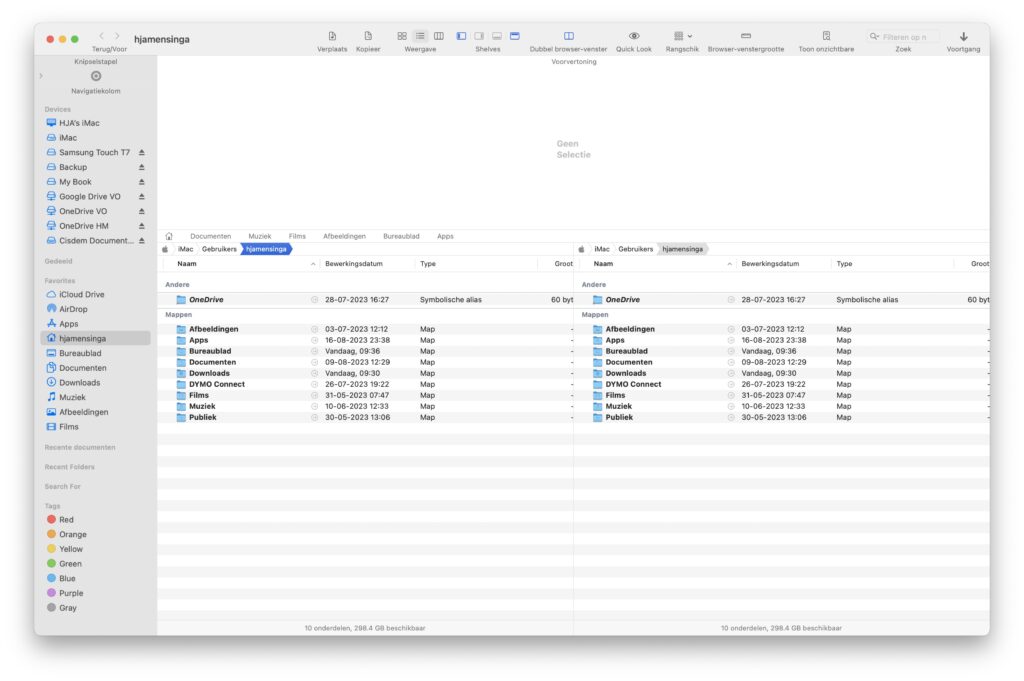
DARK MODE
Dark Mode being a matter of taste, I still feel it add’s no real advantage other than when editing images. The full dark-mode of Monterey makes me search for icons and relevant interface features. Some areas read well ( good contrast ) but
most menu’s are harder to read due to lack of contrast. I understand business and selling points, but I feel Apple has overstepped itself with dark-mode. A good thing preferences allow us to choose and pick the mode we like and feel comfortable with. Path Finder 10 is in dark-mode or basic I feel without image faults yet.
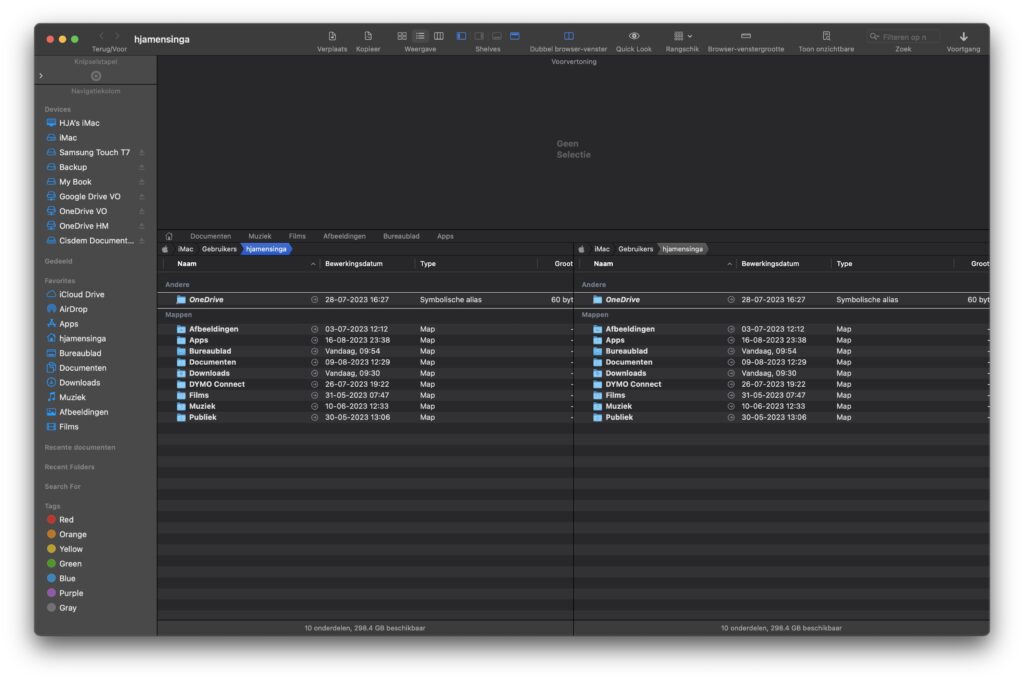
Drop/Move
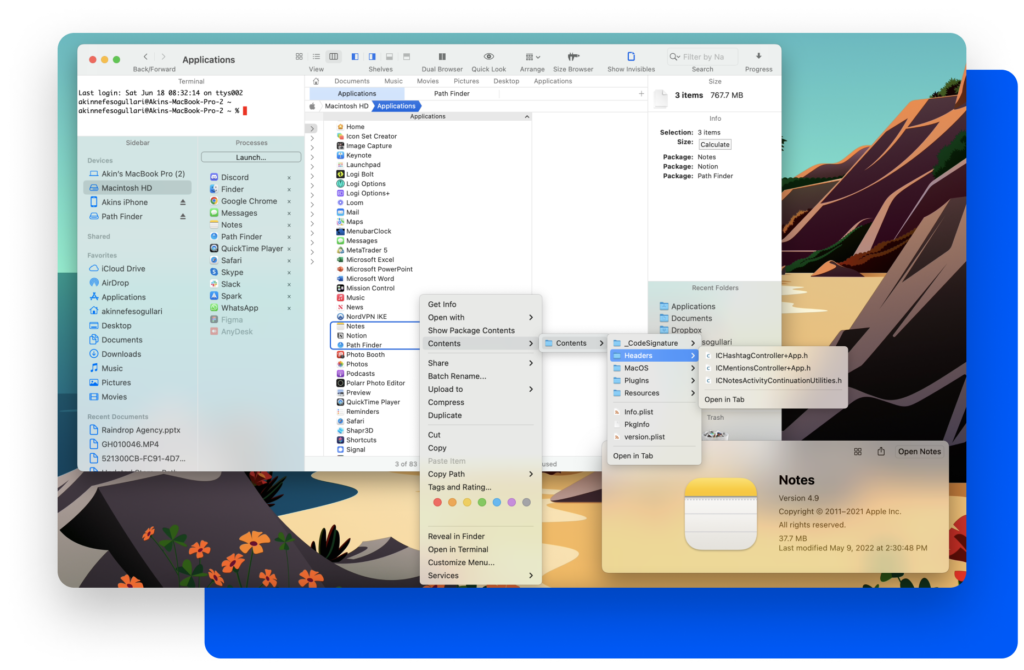
KEY FEATURES OF PATHFINDER 10
- Dual Pane View
- Dual pane view is one of the standout features of Path Finder 10. It allows you to open two separate directories side by side, which makes file management significantly faster and more intuitive, especially when moving or copying files between folders.
- This is a great feature for power users who need to drag-and-drop files quickly, compare directories, or work with multiple folders at once.
- Customizable File Browsing
- Path Finder 10 offers a high degree of customizability in how files are viewed. You can toggle between different views like list view, icon view, column view, or cover flow. It also allows you to adjust what metadata is displayed for each file, such as size, file type, date modified, etc.
- Color coding and tags can be used to visually categorize files for easier identification.
- Built-in Terminal
- The inclusion of a built-in terminal is another key feature in Path Finder 10. This lets you access the macOS terminal right within the app, eliminating the need to switch to another window for command-line operations. The terminal is fully integrated with the file manager, so you can execute commands on files or folders directly from the file manager interface.
- File Search with Filters
- Path Finder 10 features an advanced search tool that is far more powerful than Finder’s built-in search. The search tool allows you to filter results based on file types, size, date modified, and even content (using regular expressions). This helps locate files quickly, even when dealing with large volumes of data.
- Git Integration
- For developers and users who frequently work with version-controlled projects, Path Finder 10 integrates seamlessly with Git. It allows you to manage Git repositories directly within the app, track changes, commit files, and perform other Git-related tasks from the file manager interface without needing to open a separate Git client or terminal window.
- Multiple Tabs
- Path Finder 10 supports multiple tabs, much like a web browser, allowing you to have several folders open at the same time in a single window. This feature is ideal for users who like to have multiple locations open and organized in the same space, speeding up file navigation and management.
- Advanced File Operations
- Path Finder 10 introduces a host of advanced file operations such as:
- Batch renaming files with custom naming rules.
- Folder synchronization, which compares two directories and allows for easy synchronization of their contents.
- File comparison tools that show the differences between two files or directories.
- Droplets that can automate tasks, such as moving files to a specific folder or running a script on a selected file.
- Disk Utility Tools
- Path Finder 10 includes useful disk management features like a disk usage visualizer, which shows how space is being used across your drives, and a disk image creator for creating and mounting disk images. This can be helpful for anyone who works with virtual disks or needs to quickly view space usage.
- Secure File Deletion
- The secure file deletion tool in Path Finder 10 ensures that files are permanently removed from your system, preventing them from being recoverable. This is a useful feature for users who handle sensitive information or simply want to ensure that their files are completely erased.
- Cloud Integration
- Path Finder 10 integrates with cloud services like Dropbox and Google Drive, making it easy to manage cloud files directly within the file manager. This is a great feature for users who frequently interact with cloud storage and want to access their cloud files in a more powerful file management environment.
PERFORMANCE
- Speed and Efficiency
- Path Finder 10 runs smoothly and performs well even with large file sets. The dual-pane view speeds up file navigation, and its advanced search functionality allows for quick and precise file discovery. The app doesn’t suffer from significant slowdowns, even with large directories or when performing multiple file operations at once.
- The Git integration and terminal access also run efficiently, without any noticeable lag or issues when executing commands.
- Resource Usage
- Path Finder 10 is relatively light on system resources compared to other third-party file managers. While the app offers a range of advanced features, it manages to balance performance and resource usage well. However, like any feature-packed app, it may occasionally use more CPU when performing heavy tasks like syncing or comparing large directories.
- Highly Customizable and Feature-Rich
- Path Finder 10 offers a wealth of features that cater to power users, including dual-pane browsing, Git integration, terminal access, and advanced file operations. It’s highly customizable and offers users a level of control over file management that Finder simply cannot match.
- Advanced Search and Filtering
- The app’s search capabilities are excellent. With support for complex filters, content-based search, and regular expressions, finding specific files or folders is fast and accurate.
- Powerful File Operations
- Path Finder excels at handling advanced file operations such as batch renaming, folder synchronization, and secure deletion. These tools are invaluable for users who need more than the basic file management features offered by Finder.
- Multiple Tabs and Dual Pane View
- The dual-pane view and multiple tabs allow for a highly efficient file management experience. You can have several directories open at once and quickly drag and drop files between them, improving productivity for those working with a large number of files.
- Cloud and Disk Utilities Integration
- Integration with cloud storage and useful disk utilities makes Path Finder 10 a versatile tool for modern workflows, whether you’re managing local files or working with cloud-based data.
- Git Support for Developers
- The Git integration is a standout feature for developers. It allows for easy version control within the app, removing the need to constantly switch between different Git tools or the terminal.
- Steep Learning Curve
- For users who are accustomed to Finder’s simpler, more straightforward interface, Path Finder 10 may feel overwhelming at first. The abundance of features and customization options can be a bit too much for casual users. The app’s full functionality requires some time to get used to.
- Price
- Path Finder 10 comes with a premium price tag compared to simpler file management apps. While it offers a wide range of features, some users may find it a bit too expensive for their needs, especially if they don’t require advanced functionality.
- Mac-Only
- Like many other macOS-centric apps, Path Finder 10 is available only for Mac. This limits its appeal for users who work in mixed operating system environments (e.g., Windows or Linux).
- Occasional Performance Hiccups
- While generally performant, some users have reported occasional performance hiccups when dealing with extremely large directories or running multiple heavy operations. However, this isn’t a widespread issue and is typically more noticeable on older Macs.
PRICING
- Single License: $39.95 (one-time payment)
- Family License: $79.95 (for up to 5 Macs)
- Free Trial: Available (with some feature limitations)
Is Path Finder 10 Worth It?
Path Finder 10 is an excellent option for users who need a powerful, customizable, and feature-rich file manager for macOS. Its dual-pane view, Git integration, advanced search capabilities, and file operation tools make it a standout for power users, developers, and professionals who require more control over their files. It excels in environments where productivity and efficiency are key.
However, the app’s steep learning curve and premium price may deter casual users or those who are simply looking for basic file management functionality. If you’re an everyday user who only needs basic file navigation, Finder might still be sufficient. But if you need advanced features, Path Finder 10 offers excellent value for the price.
VERDICT
- Pros: Dual-pane view, highly customizable, Git integration, advanced file operations, multiple tabs, cloud integration, powerful search tools.
- Cons: Steep learning curve, expensive, Mac-only, occasional performance hiccups.
Overall: Path Finder 10 is a premium, feature-packed file manager that will significantly improve the productivity of anyone who needs more than Finder offers. If you’re a professional, developer, or advanced user who needs advanced features and customization, Path Finder 10 is definitely worth the investment.

0 Comments