ADGUARD
AdGuard is a popular ad-blocking solution that works across a wide range of platforms, including Windows, macOS, iOS, Android, and browsers like Chrome, Firefox, and Safari. It offers a comprehensive approach to ad blocking by not only removing unwanted ads but also providing tools to protect user privacy and enhance security while browsing the internet. Here’s a detailed review of AdGuard, covering its features, performance, pros, cons, and overall value.
Introduction
- One of the main functions of Adguard is filtering ads on websites. In this article, we will describe in details how exactly Adguard filters online advertising.
- Adguard’s work is based on the use of various advertising filters that define rules, based on which the program removes ads. Adguard may use a variety of different ad filters. They create some of them themselves, some of the filters are created by enthusiasts.
Ad filtering
- Ad filtering mechanism depends on what product you use. Browser extensions rely on the capabilities that browsers provide them with. Adguard for Windows, Mac and Android works independently of your browser, using a completely different filtering algorithm. Below we describe all the stages of ad filtering that Adguard uses.
Page code filtering
- Before a page is loaded into browser, Adguard processes its code removing elements according to the ad filtering rules. Thus browser does not recognize that there were actually those elements on this page and will not try to load them.
- Page code filtering technology is used only in Adguard for Windows, Mac or Android (if high quality filtering is enabled). That is because of the fact that capabilities of browser extensions are limited, and they can not change the page code before the browser processed it.
Request blocking
- Browser loads all the necessary elements on a page, defined by the page code. Based on filtering rules, Adguard can block the load of advertising elements, such as banners ads or Flash objects.
CSS Injection and Javascript
- Not all advertising can be blocked within the first two steps. For instance, there is such a kind of advertising that is embedded in the page dynamically with the help of Javascript, and does not require loading of additional items that we could block.
- CSS is a special language used for web pages design. Display style of elements on a web page can be set by rules. By style we mean color, font, location, and even the visibility of the element. And that is of interest to us, because we want to hide the banner from you. Javascript is also a special language that allows you to dynamically change any element on the page.
Post-processing of pages
- This is an approach for browser extensions only. It is necessary, because the first step of processing (page code filtering) is unavailable to them. During post-processing, the browser extension removes all the elements, loading of which was blocked, from a web page. If we didn’t remove them, you would see not fully loaded elements, such as “broken” graphic.
Browsing the internet, Adguard automatically comes to action, Safe websites get a small Green sign in the right bottom corner telling you its safe to proceed. Entering an unsafe or possible unsafe website triggers a WARNING, but gives you the option to proceed anyway. Trying out the warning action
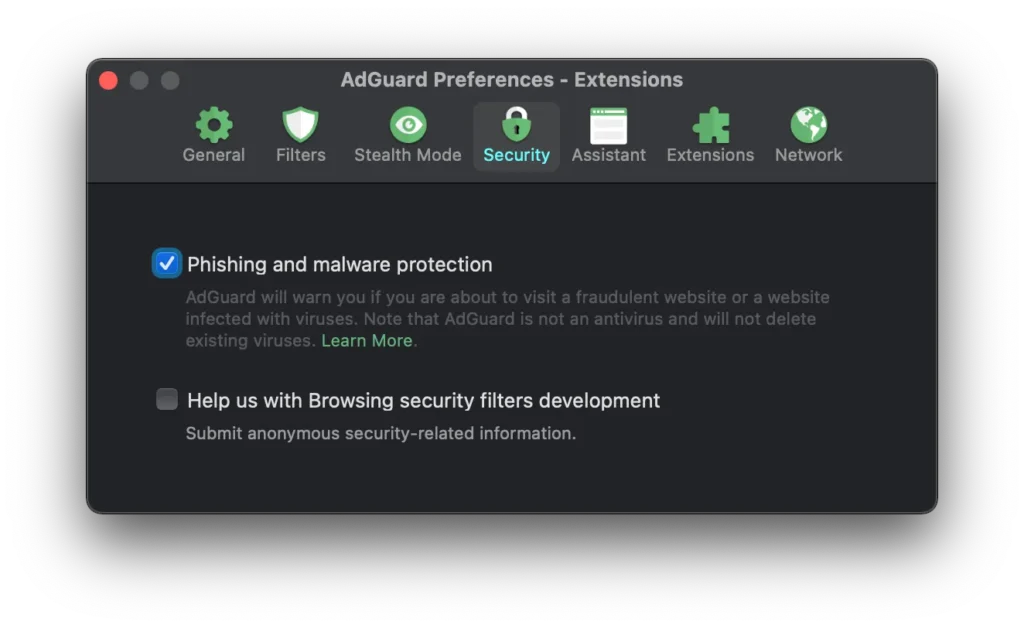
| Ad Blocking | AdGuard is primarily known for its ad-blocking capabilities. It blocks all types of ads, including display ads, pop-ups, video ads, and banners, across websites and apps. This leads to a smoother, faster, and less cluttered browsing experience. It uses multiple filter lists, such as EasyList, to block known advertising networks and domains. It also has the ability to block specific types of ads (e.g., YouTube video ads or Facebook ads), giving users more control over their experience. |
| Privacy Protection | AdGuard offers privacy protection by blocking trackers, analytics scripts, and cookies used by websites to track users’ behavior across the internet. This feature reduces the risk of online tracking and helps protect your personal information. It also supports anti-fingerprinting to prevent websites from collecting information about your device, enhancing your anonymity while browsing. |
| Parental Control | AdGuard includes parental control features that allow you to filter websites based on content. You can block access to adult sites, inappropriate content, and other websites that are not suitable for children. You can also monitor internet usage and set usage restrictions. |
| Malware and Phishing Protection | The software offers protection against malicious websites and phishing attempts. It blocks harmful websites that might contain malware or phishing schemes, providing an extra layer of security while browsing. It also blocks social media widgets and scripts, which can sometimes be a source of malicious content. |
Customizable Filters
- AdGuard allows users to add custom filters and create personalized block lists. You can also allowlist specific websites where you want to see ads (useful for supporting content creators or specific sites you trust).
- Users can also create their own custom rules for blocking specific elements on a webpage.
- Cross-Platform Support
- AdGuard is available for Windows, macOS, iOS, Android, and as browser extensions for Chrome, Firefox, and Safari. This makes it a versatile tool for protecting your privacy and blocking ads across different devices and platforms.
- AdGuard Home, a feature available for some versions, allows you to create a local DNS server to block ads at the network level, offering protection to all devices connected to your home Wi-Fi.
- Easy-to-Use Interface
- AdGuard has a user-friendly interface with an intuitive dashboard. The app provides detailed statistics on blocked ads, trackers, and other content, allowing you to see how much data and time have been saved by using the software.
- The settings are easy to navigate, and users can quickly adjust the level of filtering and blocking to their preferences.
AdGuard performs very well in blocking ads and trackers without significantly impacting system performance. Whether you’re browsing the web, streaming videos, or using apps, AdGuard runs in the background without noticeable slowdowns. Here are some performance aspects to consider:
- Speed: Websites load faster with AdGuard, as the ads are blocked before they are even loaded. This leads to a smoother browsing experience.
- Battery Usage: On mobile devices, AdGuard uses minimal resources, which means it won’t drain your device’s battery significantly.
- System Resources: AdGuard is lightweight on both desktop and mobile platforms. While it does use some memory, the impact on performance is generally low, especially when compared to other ad blockers that might cause slowdowns.
However, there are occasional reports of false positives (legitimate sites being blocked), but these are usually easy to fix with a allowlist or by adjusting settings.
| Comprehensive Ad Blocking | Blocks a wide range of ads, including pop-ups, banners, video ads, and in-app ads across websites and apps. |
| Privacy Protection | Excellent tracker blocking, anti-fingerprinting, and ad-blocking features to help safeguard your privacy online. |
| Cross-Platform | Works across multiple platforms, including Windows, macOS, Android, iOS, and browsers. |
| Customizable | Offers users control over what is blocked and provides extensive filter and allowlist options. |
| Enhanced Security | Protects against malicious websites and phishing attempts, improving overall internet security. |
| Parental Controls | Great for families with its robust content filtering and monitoring options. |
| Performance | Fast and lightweight, with minimal impact on browsing speed or system resources. |
| No Free Version for Desktop | While there’s a free version for mobile devices, AdGuard’s desktop applications (Windows/macOS) are paid-only. However, it does offer a 14-day trial period. |
| Occasional False Positives | Some users report that legitimate websites may be incorrectly blocked, although these issues are usually resolved with whitelisting. |
| Advanced Configuration Can Be Overwhelming | For users who don’t have technical experience, some of the advanced customization options may be overwhelming. |
| Limited iOS Features | On iOS, AdGuard works through a VPN configuration and may not have the same full feature set as it does on other platforms. For example, it can’t block ads within apps on iOS the same way it can on Android or desktop platforms. |
Adguard adblocker is present in your Mac’s menubar enabling you to Pause or Stop Adguard. Its preferences can be entered through its wheel. You can setup your desired settings easily.
Overall, AdGuard is a highly recommended ad blocker for users who are looking for a comprehensive solution to block ads, protect their privacy, and enhance security. It excels in its ability to block ads and trackers across multiple platforms and offers powerful features for users who want to customize their experience.
The pricing might be a downside for some, especially considering that certain competing ad blockers are available for free (like uBlock Origin), but AdGuard offers additional features, such as privacy protection and malware blocking, that make it a more all-in-one solution for online safety and security.
If you are serious about ad-blocking and want extra features like anti-tracking, privacy protection, and parental controls, AdGuard is a solid investment. The minimal impact on performance and ease of use makes it a good option for both casual users and advanced users alike.
AdGuard is a paid service, but it offers competitive pricing for the features it provides. There are different pricing plans depending on the platform:
- Windows/Mac License: Typically, a one-time fee for a single device or a multi-device license.
- Mobile (iOS/Android): Offers a subscription-based pricing model for mobile devices.
- Family Plan: For households that need to cover multiple devices, AdGuard also offers family licenses at a discounted rate.
While there is no completely free version for desktop users, there is a 14-day trial for users to test out all features before deciding whether to purchase.
- Pros: Strong ad-blocking capabilities, privacy protection, customizable filters, works across all platforms.
- Cons: No free version for desktop, occasional false positives.
AdGuard is a premium solution for anyone who wants a safe, fast, and ad-free online experience. It provides more than just ad-blocking, offering robust privacy features that make it worth the price.

0 Comments