AISEESOFT SCREEN RECORDER
Aiseesoft Screen Recorder is a robust and versatile screen recording software designed to capture video and audio from your computer screen with high quality. Whether you need to record presentations, tutorials, gameplay, video calls, or even system audio, Aiseesoft Screen Recorder offers a range of features that cater to both casual users and professionals alike. In this review, we’ll dive into the key features, performance, pros, cons, and overall value of Aiseesoft Screen Recorder.
The screen-recorders interface is simple and provides an overall overview of its recording selections.

Screen recorders have become more and more popular as people started using them to record tutorials in order to help out friends, clients and/or Youtube reviews just to name some possibilities.
Right now, we discuss Aiseesoft Screen Recorder, and see if it is one of the screen recording software applications available in the market. We feel good programs have a low learning curve and still provide excellent solutions.
- High-Quality Screen Recording
- Aiseesoft Screen Recorder allows you to record your screen in HD (up to 4K resolution), making it suitable for capturing high-quality videos, whether it’s for educational content, streaming, or gaming.
- The software also supports customizable recording area. You can select the full screen, a specific window, or define a custom region of the screen that you want to capture, offering great flexibility.
- Audio Recording
- A standout feature is the ability to capture both system sound and microphone input simultaneously. This is perfect for recording tutorials, game commentary, or video calls, where both internal audio (from your PC) and external sound (from your microphone) are important.
- The software allows you to adjust the audio input levels separately, ensuring that your microphone voice is clear and balanced with the system sound.
- Webcam Recording
- Aiseesoft Screen Recorder can also capture video from your webcam along with screen recording. This is particularly useful for making video tutorials, presentations, or reaction videos where you want to appear alongside the screen content.
- You can position the webcam video anywhere on the screen, resize it, or even adjust transparency levels, making the tool highly customizable for different recording needs.
- Real-Time Drawing and Annotation
- During screen recording, Aiseesoft offers real-time drawing and annotation tools. You can highlight specific areas on the screen, draw shapes, add text, and make annotations while recording. This is especially useful for educational videos, tutorials, and presentations.
- The drawing tools are intuitive and easy to use, enabling you to emphasize key points without needing to edit the video later.
- Scheduled Recording
- If you need to record something at a specific time, Aiseesoft Screen Recorder offers a schedule recording feature. You can set a time to start and stop the recording, ensuring you don’t miss anything important or have to remember to manually start the recording.
- Snapshot Tool
- The software allows you to capture still images of your screen with the screenshot tool, making it easy to grab an image while recording without interrupting your flow. This can be useful for creating instructional content or capturing key moments.
- Editing Features
- After recording, Aiseesoft offers basic editing tools to trim, cut, and merge your videos. You can quickly remove unwanted parts of the recording, adjust the video’s length, and export it in various formats. For more advanced editing, you may need third-party video editing software.
- Wide Range of Output Formats
- Aiseesoft Screen Recorder supports a variety of file formats for both video and audio output. You can save recordings in popular formats like MP4, MOV, AVI, FLV, WMV, and more. Audio files can be saved as MP3, WAV, M4A, etc.
- Intuitive User Interface
- The interface of Aiseesoft Screen Recorder is clean, intuitive, and easy to navigate. The main dashboard provides quick access to recording options, making it suitable for both beginners and experienced users. It also includes helpful tooltips and guides for users who are new to screen recording.
Aiseesoft Screen Recorder performs well under a variety of conditions, with smooth recordings and minimal impact on system performance.
- Speed and Efficiency:
- The software captures and encodes video efficiently, with minimal lag or delay. Whether you’re recording full-screen gameplay or a detailed tutorial, Aiseesoft Screen Recorder maintains good quality without significant performance issues.
- System Resource Usage:
- The program runs relatively light on system resources during recording, meaning that your computer won’t slow down too much, even when recording high-definition content. However, the system performance may be slightly affected during high-resolution recording (such as 4K), especially on older machines.
- Audio Quality:
- The audio quality for both system and microphone input is crisp, clear, and without noticeable distortion, assuming you’re using a good-quality microphone. The software also does a good job of syncing the audio and video during the recording process.
- Output Quality:
- Aiseesoft Screen Recorder produces high-quality output video with lossless compression to maintain the original quality. It does a good job of keeping frame rates and resolution intact, ensuring smooth playback and professional-level recordings.
Aiseesoft Screen Recorder Features
When it comes to screen recorders, they should provide the features mostly used and easily activated. They should also provide essential export functions and recording formats. Well Aiseesoft really provides a fantastic ‘output’ selection.
Basic Editing Options: Aiseesoft screen recorder also provides some basic video editing options both in terms of videos and screenshots that you take. Great for those who want to be able to record the videos and upload them right away.
- Capture screen activities. Capture videos from platforms such as YouTube, Vimeo, TED, Daily Motion, as well as a lot of other platforms.
- Record game for sharing. If you are someone who prefers recording gameplay videos so you can share them your friends, or upload them.
- Record lecture
- Screencast webcam videos. Lectures over Skype or similar software solutions and you want to be able to record those lectures, you can actually use this screen recorder.
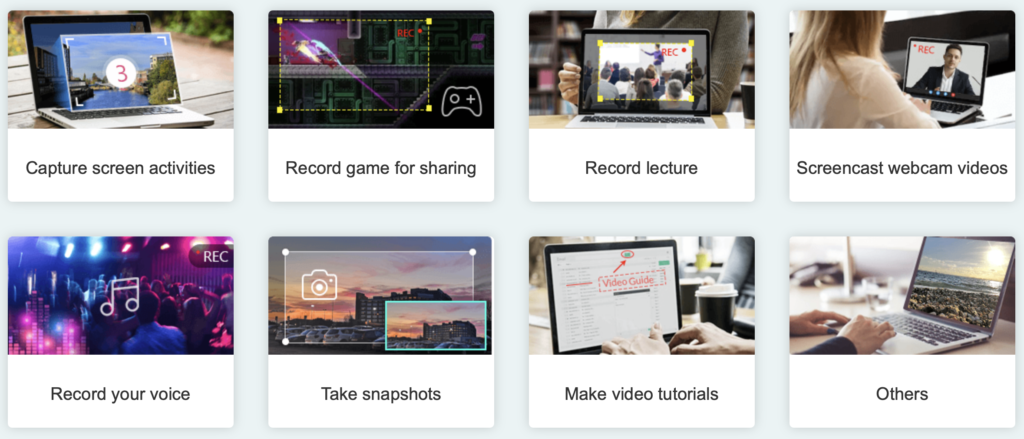
- Make video tutorials. Another feature allows you to make tutorials. You create some amazing tutorials with ease using this software.
So do we all need a screen recorder ? Of course we don’t, as this kind of software is only intended for those really I need for screen captures and or video recordings. We as reviewers can’t do our jobs well without the support of tools like these. For Mac users , one needs to find themselves if a recording tool is needed. When you do, this review will point out the features you maybe looking for.
Quick and Effortless Recording is needed
Screen recording should be as simple as it can be to be succesfull. Experience will make use easier in time, still we are looking for the easiest application with best results. Aiseesoft software provides both, even though competition is somewhat ahead of aesthetics
Aiseesoft Screen Recorder, is not having large impact on your Macs resources thus allowing you to have a smooth experience.
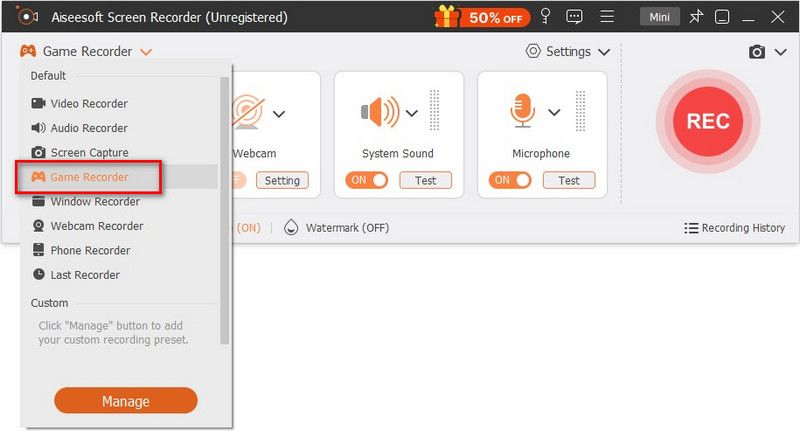
Step 1: Launch the software and click on Video Recorder, and the menu that is shown in the screenshot above pops up. Make the required adjustments and then you can proceed to the next step. Once you are done selecting the desired settings, simply hit on Rec.
Step 2: The next process is choosing the recording area. Choose Full or Custom area. The recording will be going on at this point. I see no additional setting for manually adding text or such.
Step 3: You may stop recording and press the ‘red’ button once you are done recording, and the next process is the preview stage where you can preview the footage you have just captured.
From that point, you can simply go ahead and save it in whatever supported format you want to save it in.
- High-Quality Video and Audio Capture: Supports HD and 4K video recording with no significant quality loss, ensuring professional-grade recordings.
- Webcam and Audio Recording: Ability to record both the screen and webcam simultaneously, along with system and microphone audio, is ideal for creating content with multiple input sources.
- Real-Time Drawing and Annotation Tools: The ability to add real-time annotations makes the tool especially useful for instructional or educational content.
- Flexible Recording Options: Customizable recording areas, scheduled recording, and snapshot tools provide great flexibility.
- User-Friendly Interface: The intuitive layout and simple controls make it easy to use, even for beginners.
- Multiple Output Formats: Supports a variety of file formats for both video and audio, ensuring compatibility with most devices and video editing software.
- No Advanced Video Editing: While basic trimming and cutting are supported, the lack of advanced editing features (like effects, transitions, and multi-track editing) limits its usability for users looking for comprehensive post-production capabilities.
- Performance on Older Systems: On older or lower-end systems, recording in higher resolutions (like 4K) may cause performance issues or slowdowns. The software works best on modern systems.
- Price: While it offers a range of features, Aiseesoft Screen Recorder is paid software. The full version requires purchasing a license, and there’s no free version available for extensive use (though a trial is available).
- No Cloud Integration: The software doesn’t have built-in cloud storage or direct upload options for platforms like YouTube or Vimeo. You’ll need to manually upload recordings after exporting them.
Aiseesoft Screen Recorder offers a free trial with limited functionality, allowing users to test out the software before committing to a purchase. To unlock all features, users will need to buy a license.
- Single License: $29.96/year (for personal use, 1 PC)
- Family License: $39.96/year (for up to 3 PCs)
- Lifetime License: $49.96 (one-time purchase for lifetime use)
While the pricing is on the higher side compared to some free alternatives (like OBS Studio or ShareX), the added features, ease of use, and professional output quality make it a solid investment for users who need reliable, high-quality screen recording.
Is Aiseesoft Screen Recorder Worth It?
Yes, Aiseesoft Screen Recorder is a great choice for anyone who needs high-quality screen and audio recording. It’s ideal for:
- Content creators: YouTube videos, tutorials, reaction videos, or game streaming.
- Professionals: Recording meetings, webinars, and online training sessions.
- Educators: Creating instructional videos and presentations with real-time annotations.
The software stands out for its intuitive interface, real-time annotation tools, and support for both screen and webcam recording. However, it may not be the best choice for those looking for advanced video editing features or a free solution.
If you’re serious about creating high-quality videos with minimal effort, Aiseesoft Screen Recorder is definitely worth considering.
- Pros: High-quality recording, webcam support, flexible recording area, real-time annotations, and a user-friendly interface.
- Cons: Lacks advanced editing tools, pricing may be a concern for some users.
Overall, Aiseesoft Screen Recorder is a powerful and easy-to-use tool for recording video and audio on your computer. It’s particularly suitable for users who want profe

0 Comments