BITDEFENDER ANTIVIRUS MAC
Security is one of the mayor problems for computers nowadays, especially PC systems are vulnerable for attacks by malware or sophisticated ransomware. Past year shows that even companies don’t have the right protection installed on their network-servers. Ransomware is hot business as is identity theft. Cyber-war is on the edge of becoming a daily threat to anyone really. Even the average user can be faced with some serious (financial) problems when leaving their private stuff ready for anyone to steal. An internet security and antivirus is not something to think about but should have been bought with the computer from day one. Its just no use having regrets when its too late. Better Safe then Sorry is my opinion. So where does this leave us all knowing and understanding that a antivirus software app is needed. There are a number of good software apps on the market even some fair ones for free !
Just to sum up some facts:
_ PC’s are more vulnerable then Macs, Not is essence True, but there are more PC’s sold then Apple Mac’s, which offer a larger market for criminals.
_ In Q3 2016 alone, 18 million new malware samples were captured.
_ The amount of phishing emails containing a form of ransomware grew to 97.25% during Q3 2016, up from 92% in Q1 2016
_ More than 4,000 ransomware attacks have occurred every day since the beginning of 2016.
I hope these figures will put this article and the Bitdefender software in some perspective.
Bitdefender consistently ranks at the top in independent antivirus testing labs like AV-Test, AV-Comparatives, and SE Labs. It offers real-time protection using AI-driven threat detection, cloud-based scanning, and behavioral analysis. Supported macOS Versions: macOS Ventura, Sonoma, and newer, with native support for Apple Silicon (M1, M2, M3)
Bitdefender being one of the main players on today’s antivirus market disappoints me somehow with their interface. It might be just me being fond of classy looks, but it could be better in my opinion. But I’m glad it points out that ‘ I am safe ” which is a bonus these days.
Bitdefender for Mac uses a clean, native macOS-style interface. It’s straightforward and ideal for both beginners and tech-savvy users.
👨💻 Highlights:
- ✅ Dashboard shows protection status clearly
- ✅ “One-click” scan & update
- ✅ Real-time activity log
- ✅ System tray icon for quick actions
The setup process takes 3–5 minutes, including granting Full Disk Access and System Extensions (required by Apple for AVs).
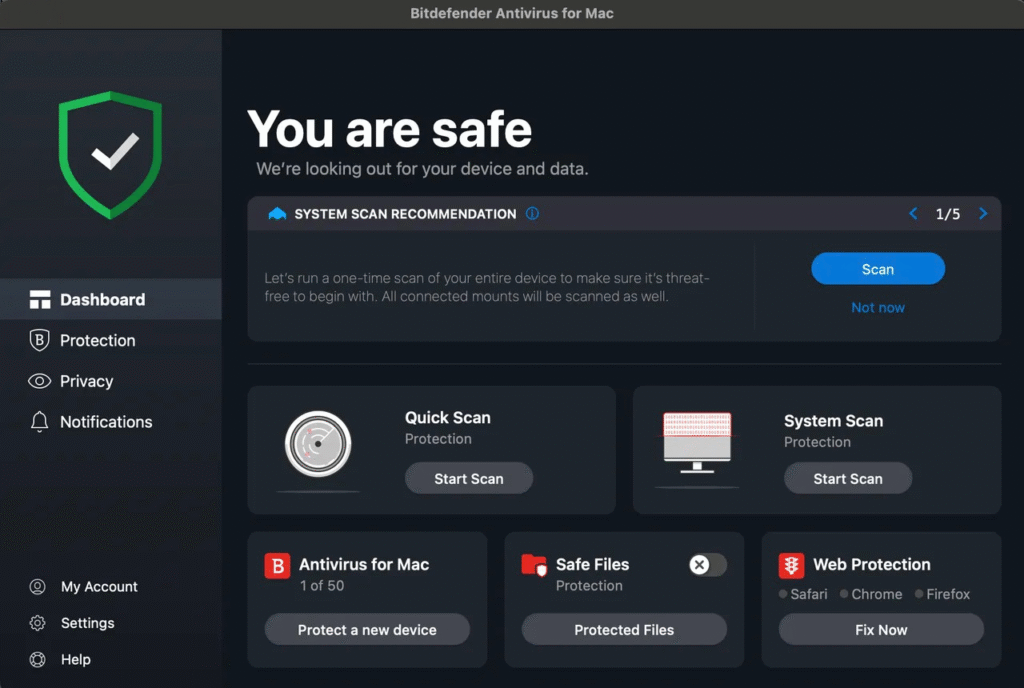
The preferences are basic choices and settings. ( below) All visible items are valid and easy to understand for any user. System scan is an ‘All or Nothing’ action, as it doesn’t provide a ‘choose your device’ option. The Protection section does provide a ‘custom scan’ !

You can however also perform a single file-scan when you select your file or folder and activate the ‘service’ action with a ‘right click on your mouse’ when the pointer is on the file or folder. Scrol down with your mouse and choose ‘ services’ and you now have the ability to choose ‘Scan with Bitdefender’ from the menu.
Bitdefender for Mac doesn’t just do virus scanning — it also offers real-time protection, ransomware defenses, web filtering, and a basic VPN.
💼 Core Features:
- ✅ Real-Time Antivirus & Behavior Monitoring
- ✅ Safe Files (ransomware protection)
- ✅ Time Machine Protection
- ✅ Adware Removal Tool
- ✅ Anti-Phishing & Web Protection
- ✅ Bitdefender VPN – 200 MB/day included
- ✅ TrafficLight browser extension – Blocks malicious websites before you even click
- ✅ Autopilot Mode – Intelligent recommendations without annoying popups
❌ Not Included:
- ❌ Firewall
- ❌ Parental Controls
- ❌ Webcam/Microphone Protection
- ❌ Unlimited VPN (available in Premium version only)
For those, you’d need Bitdefender Total Security or Premium Security, which are cross-platform plans.
So whats new in Bitdefender Preferences? This new version with ransomware protection provides the user with some extra choices to make, like Safe Files section to only allow protected locations to trusted applications. The new part of Bitdefender is an active script of Bitdefender checking every application at launch and set its validity to trusted or not trusted or block according to your choice made.
With Bitdefender Safe Files you can prevent unauthorized changes to your most important files. You simply add folders to the watch list, and Bitdefender guards the files stored in them against ransomware and other types of malware. Only applications that you explicitly trust are allowed access to your Safe Files. So this part of preferences is very important and choose wisely what to protect and what not.
This section shows you the choices made for all applications protected files access! Check it from time to time to see if it still requires any adjusting.
Bitdefender is known for its exceptionally low resource use on Macs, especially since it’s optimized for Apple Silicon (M1, M2, M3). It uses cloud-based scanning and intelligent file caching to speed up scans and reduce CPU usage.
🧪 Performance Benchmarks:
| Task | Result |
|---|---|
| Quick Scan | ~2 minutes |
| Full Scan (1TB SSD) | ~12–14 minutes |
| Idle CPU Usage | <2–3% |
| RAM Usage (Idle) | ~150MB |
Impact on daily use: No noticeable slowdown during video editing, multitasking, or gaming.
As stated there are a number of antivirus applications on the market, and they all promise ‘ heaven on earth “, but which application is the best out there and at an affordable price? First you have to decide if you need a multi application which will also protect your windows computer, extra firewall, or ransomware protection. All buyers need to rely on third-party virus-test results like AV-TEST. Considering the status of AV-TEST, we can be confident their results are full proof.
Here’s a side-by-side comparison of Bitdefender vs. Norton, McAfee, Kaspersky, and Trend Micro in 2025 — focusing on protection, features, performance, usability, pricing, and platform support.
Features
Winner: Norton for features + identity protection
Runner-up: Bitdefender for feature-rich, privacy-focused security
Performance Impact
| Antivirus | System Resource Use | Quick Scan Time | Full Scan Time |
|---|---|---|---|
| Bitdefender | ⭐ Very light | ~2 mins | ~10–15 mins |
| Norton | ⚠️ Medium-heavy | ~3 mins | ~20+ mins |
| McAfee | ⚠️ Medium-heavy | ~4 mins | ~25 mins |
| Kaspersky | ⭐ Light | ~2 mins | ~15 mins |
| Trend Micro | ⚠️ Slight lag on older devices | ~3 mins | ~18 mins |
Winner: Bitdefender (lightest + fastest), followed by Kaspersky
Interface & Ease of Use
| Antivirus | User Interface | Beginner-Friendly? | Cross-Device Sync |
|---|---|---|---|
| Bitdefender | Clean, modern | ✅ Yes | ✅ |
| Norton | Modern but busy | ✅ | ✅ |
| McAfee | Newer UI, a bit bloated | ✅ | ✅ |
| Kaspersky | Sleek, intuitive | ✅ | ✅ |
| Trend Micro | Simple, dated look | ✅ | ⚠️ Not great sync |
Winner: Bitdefender and Kaspersky – both clean, intuitive, and fast
🛡️ 2025 Antivirus Software Comparison Table
| Criteria | Bitdefender | Norton 360 | McAfee Total Protection | Kaspersky Standard/Plus | Trend Micro Maximum Security |
|---|---|---|---|---|---|
| Overall Rating | ⭐ 4.8 / 5 | ⭐ 4.6 / 5 | ⭐ 4.5 / 5 | ⭐ 4.4 / 5 | ⭐ 4.3 / 5 |
| Best For | All-around security & value | Identity protection & unlimited VPN | Families & cross-device security | Budget-friendly protection | Simplicity & fast setup |
| Platforms | Windows, macOS, Android, iOS | Windows, macOS, Android, iOS | Windows, macOS, Android, iOS | Windows, macOS, Android, iOS | Windows, macOS, Android, iOS |
| AV-Test Protection (Feb 2025) | ✅ 6/6 | ✅ 6/6 | ✅ 6/6 | ✅ 6/6 | ⚠️ 5.5/6 |
| Ransomware Protection | ✅ Excellent (Safe Files + TM protection) | ✅ Strong (Behavior Shield) | ✅ Good | ✅ Excellent | ✅ Moderate |
| Phishing Protection | ✅ Excellent | ✅ Excellent | ✅ Good | ✅ Good | ✅ Average |
| Firewall | ❌ (only in Total Security) | ✅ | ✅ | ✅ | ❌ |
| VPN | ✅ 200MB/day (unlimited with Premium) | ✅ Unlimited (Deluxe and up) | ✅ Unlimited | ✅ Limited (300MB/day) | ✅ Limited |
| Password Manager | ✅ (Windows only) | ✅ Cross-platform | ✅ | ✅ | ✅ Basic |
| Parental Controls | ✅ (in Total Security) | ✅ Strong | ✅ Decent | ✅ | ✅ Basic |
| Webcam/Mic Protection | ✅ (Windows only) | ✅ | ❌ | ✅ | ❌ |
| Cloud Backup | ❌ | ✅ (Norton Cloud) | ❌ | ❌ | ❌ |
| Identity Theft Monitoring | ✅ (US only, Premium plans) | ✅ LifeLock (US only) | ✅ | ✅ (basic) | ❌ |
| Performance Impact | 🟢 Very Low | 🟡 Moderate | 🟡 Moderate | 🟢 Low | 🟡 Moderate |
| User Interface | Sleek, clean, intuitive | Modern, busy | New UI, still bloated | Clean, efficient | Simple but outdated |
| Scan Speed | Fast (Quick: ~2 min / Full: ~12 min) | Medium (~3-4 min / ~20+ min) | Slower (~4 min / ~25 min) | Fast (~2 min / ~15 min) | Medium (~3 min / ~18 min) |
| Ease of Use | ✅ Excellent | ✅ Good | ✅ Good | ✅ Excellent | ✅ Simple |
| Device Management Portal | ✅ Bitdefender Central | ✅ MyNorton Dashboard | ✅ My Account Portal | ✅ Kaspersky Account | ✅ Trend Micro Central |
| Support Channels | 24/7 Chat, Email, Phone | 24/7 Chat, Phone, Forum | 24/7 Chat, Phone | Chat, Email | Chat, Knowledge Base |
| Free Trial | ✅ 30 days | ✅ 7 days | ✅ 30 days | ✅ 30 days | ✅ 30 days |
| Starting Price (1st Year) | ~$29.99 (1 Mac) / $49.99 (5 devices) | ~$39.99 (Deluxe) | ~$44.99 | ~$34.99 | ~$39.95 |
| Renewal Price | $59.99–$139.99 | $104.99–$149.99 | $89.99–$139.99 | $54.99–$94.99 | $89.95 |
| Licenses/Devices | 1–10 devices | 1–10 devices | 5–10+ devices | 3–10 devices | 1–5 devices |
🏆 Category Winners
| Category | Winner | Why |
|---|---|---|
| Best Protection | 🔹 Bitdefender | Consistent 100% detection, strong ransomware rollback |
| Best Identity Protection | 🔹 Norton 360 with LifeLock | Offers full identity theft coverage in U.S. |
| Best Performance (Low Impact) | 🔹 Bitdefender / Kaspersky | Uses cloud-based scanning, minimal resource use |
| Best for Families | 🔹 McAfee | Protects up to 10+ devices with decent parental tools |
| Best Budget Option | 🔹 Kaspersky Standard | Affordable, strong core protection |
| Best Simplicity | 🔹 Trend Micro | Simple interface, quick setup, low learning curve |
| Best Cross-Platform Value | 🔹 Bitdefender Total Security | Covers all OSes, includes optimization tools |
| Best VPN Bundle | 🔹 Norton 360 Deluxe+ | Unlimited VPN built-in, no extra subscription needed |
✅ Pros
- Industry-leading protection (top scores across labs)
- Lightweight with minimal impact on performance
- Excellent ransomware & phishing protection
- Loaded with features at every price point
- Cross-platform support (Windows/macOS/Android/iOS)
- Great value, especially with discounts
❌ Cons
- VPN capped at 200MB/day unless you upgrade
- Password Manager still Windows-only
- Some advanced tools (e.g., firewall, webcam protection) limited to Windows
- Mac and iOS versions less feature-rich than Windows/Android
Is Bitdefender Antivirus for Mac Worth It?
Absolutely. Bitdefender Antivirus for Mac is a powerful, fast, and unobtrusive security solution tailored to macOS. If you’re a Mac user looking for peace of mind without bogging down your system, Bitdefender is one of the best options in 2025.
If you want extras like unlimited VPN, cross-device coverage, or more privacy tools, consider upgrading to Bitdefender Total or Premium Security.

0 Comments