CISDEM CONTACTSMATE
Cisdem ContactsMate is a powerful and intuitive contacts management tool for macOS designed to help users organize, manage, and back up their contact information. Whether you’re looking to clean up your contact list, sync data across multiple platforms, or simply have better control over your contacts, ContactsMate provides an all-in-one solution. This review will explore its features, performance, pros, cons, and overall value.
ContactsMate has a nice clean layout and interface, although it hasn’t changed from earlier versions. The left sidebar shows folder/group information and the right bar-area allows delete/edit functionality. All your contacts info is stored nicely and provides all needed info fields.
Like all third-party contact management software, you will be asked for access to your contacts on opening ContactsMate for the first time. Click OK to allow access. Now ContactsMate 5 lets you easily organize and/or manipulate your contacts. It’s no rocker science but all works really well without any hick-ups.

ContactsMate automatically imports your Mac’s contacts at first opening of the application, however you may wish to import accounts from other sources at some point. To manual import just open the app. click Add Account  in the toolbar and ContactsMate will auto launch your default Mac Contacts app.
in the toolbar and ContactsMate will auto launch your default Mac Contacts app.
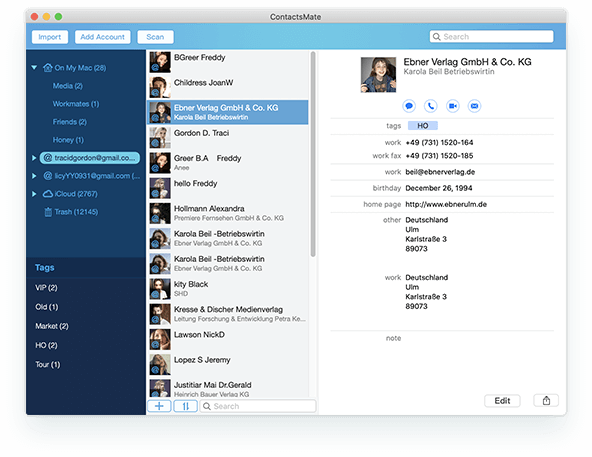
Now choose your desired account for import and you’re all set and done.
To import a *.csv file containing relevant contacts information just use the ‘import button in the toolbar and choose/select the appropriate location and file.
To export just use the ContactsMate menu for export. Some questions you may have are:
- How can I customize fields to be exported 1. Select the contacts you want to export, right click to select “Export”.
2. Select a file format, and then select “Custom Fields” with the Field option, click “Set” button.
3. Select the target field on the pop-up window, and then move it to the right column, continue this step until all the target fields are moved to the right column and then click Save. - What are invalid characters? Some information of this contacts may contain invalid characters or mistakes unrecognized by system, for example email address without “@”, “. com” or phone number with letters will be considered as containing invalid characters.
- Can ContactsMate for Mac sync with the groups in Mac Contacts 1. After installing ContactsMate for Mac, it would ask for the permission of accessing the Mac Contacts, click OK to confirm it.
2. After you added a Group in Mac Contacts, you can refresh the ContactsMate for Mac. Collapse and expand the All Contacts, the new group will appear in the list. - Can I export a contacts groupYes. Right click the group title, then click export on right-click menu.
When you run Cisdem Contact Manager, it will ask you to allow it to access to sync with your Contacts. Just click “OK”, your contacts will be synced to Cisdem Contact Manager.
Duplicates are sorted by contacts, name , nickname etc
ContactsManager supports different export formats:
CSV , Doxc, Excel, Numbers, Pages, Txt, vCard, Html format. These formats should cover most needed options.
- Contact Management
- Cisdem ContactsMate provides a centralized location to manage all your contacts, including those from Apple Contacts, Google Contacts, Exchange, and more. The app allows you to easily add, edit, delete, and organize contacts within a user-friendly interface.
- Users can also import and export contact data between various platforms, helping you consolidate contacts from different services into a single, cohesive list.
- Advanced Search and Filtering
- The search functionality in ContactsMate is robust, allowing users to quickly locate any contact by name, email, phone number, address, or other custom fields. You can also use filters to view specific contact groups or subsets of your contacts.
- The search and filtering options are highly customizable, making it easy to locate contacts in large lists and organize them based on various criteria.
- Customizable Contact Groups
- ContactsMate enables users to create and manage custom contact groups. This is useful for organizing contacts based on categories, such as work, family, friends, or clients. You can easily assign contacts to multiple groups and move them between groups as needed.
- The app also supports the ability to batch edit contact groups, saving time when making large-scale changes to your contact list.
- Sync Contacts Across Multiple Platforms
- Cisdem ContactsMate excels in contact synchronization, allowing you to sync your contacts across multiple services, including iCloud, Google, Microsoft Exchange, and Yahoo. This ensures that your contact information is always up to date across all your devices and platforms.
- The app also supports two-way syncing, meaning changes made in ContactsMate can be reflected back to your cloud accounts, and vice versa.
- Contact Backup and Restore
- One of the standout features of ContactsMate is its backup and restore functionality. You can create a backup of your contacts to protect your data in case of accidental deletion or data loss.
- The restore process is straightforward, allowing you to restore your contacts from previous backups. This is especially helpful when migrating to a new device or recovering from system issues.
- Duplicates Finder and Cleaner
- Cisdem ContactsMate includes a duplicates finder, which helps users identify and merge duplicate contacts. It scans your contact list for exact matches or near duplicates (e.g., multiple entries with the same email address or phone number) and offers options to merge or delete them.
- This feature is useful for cleaning up contact lists that have accumulated over time and ensuring that your contacts are not cluttered with redundant entries.
- Birthday and Anniversaries Reminders
- Cisdem ContactsMate includes a birthday and anniversary reminder feature. The app will automatically detect birthdays and anniversaries listed in your contacts and provide timely reminders. You can also customize the reminders to ensure you never forget an important occasion.
- This feature is great for users who want to maintain strong relationships with friends, family, and colleagues by remembering significant dates.
- Customizable Contact Fields
- ContactsMate allows users to add custom fields to their contacts, ensuring that the software can store additional information that is important to you. This could be business details, personal notes, or specific fields relevant to a particular contact category (e.g., client details for business users).
- This flexibility ensures that ContactsMate can adapt to a wide variety of user needs and use cases.
- Secure and Private
- Cisdem takes privacy and security seriously, especially since the app handles sensitive personal contact data. ContactsMate ensures that all data stays on your Mac, and the app’s integration with cloud services (iCloud, Google, etc.) is secure with encryption.
- The software also provides an option to password-protect backups, adding an extra layer of security to your data.
- User-Friendly Interface
- Cisdem ContactsMate boasts a sleek and user-friendly interface. The design is intuitive, and users can easily navigate through the app to manage contacts, sync data, or run backups. It also offers drag-and-drop functionality for tasks like adding or organizing contacts into groups.
- The app is highly responsive, and it doesn’t slow down even when managing a large number of contacts. The layout is clean and clear, with all key features easily accessible from the sidebar.
- Speed and Efficiency
- Cisdem ContactsMate is generally fast, with quick contact searches, real-time syncing, and fast duplicates detection. While syncing with cloud services or performing large-scale backups may take some time, the app works efficiently without overwhelming system resources.
- The backup and restore processes are also streamlined, allowing users to easily safeguard their data and retrieve it if necessary.
- Reliability
- ContactsMate is very reliable when it comes to managing and syncing contact data. During our testing, it performed all tasks (backing up, syncing, merging duplicates) without any major issues. It also reliably maintained accurate contact details during sync operations, and the app consistently saved and restored data without errors.
- The syncing process across multiple platforms (iCloud, Google, etc.) works seamlessly, ensuring that all your contacts are kept up-to-date across your devices.
- Comprehensive Contact Management
Cisdem ContactsMate provides an all-in-one solution for managing contacts, organizing them into groups, syncing across devices, and backing up contact data. It’s a great choice for users who need an efficient way to manage their contact lists. - Syncing Across Multiple Platforms
The ability to sync contacts across iCloud, Google, Microsoft Exchange, and other services ensures that your contact data is consistent and up-to-date across all your devices. - Duplicates Finder
The duplicates finder tool is highly effective at cleaning up cluttered contact lists, saving you the trouble of manually merging or deleting duplicate entries. - Customizable Fields and Groups
The flexibility to add custom fields and create contact groups is a huge plus, especially for business users or anyone who needs to track additional details about their contacts. - Backup and Restore Options
The backup and restore features provide peace of mind, ensuring that your contacts are safe and can be restored in case of data loss or system failure. - Privacy and Security
ContactsMate respects your privacy by keeping all data stored locally on your Mac, and you can password-protect backups to further ensure the safety of your contact data.
- Mac-Only
Cisdem ContactsMate is only available for macOS, meaning that Windows users won’t be able to access or use the software. While this is common for many Mac-focused apps, it limits the tool’s reach for users who need cross-platform compatibility. - Pricing
While Cisdem ContactsMate is a feature-packed tool, it comes at a cost. The one-time price is around $49.99, which is relatively expensive compared to other contact management software available for macOS. However, the price is justified by the wide range of features and the overall value it offers. - Limited Cloud Integration
While Cisdem ContactsMate supports syncing with popular cloud services like iCloud and Google Contacts, it doesn’t offer integration with a wider range of cloud platforms like Dropbox or OneDrive, which may be a limitation for some users. - No Mobile App
While the app syncs well with cloud services, Cisdem ContactsMate does not offer a mobile app for managing contacts directly on smartphones or tablets. Users must rely on cloud synchronization to access their contacts across devices, which may be inconvenient for some.
- One-Time Purchase: $49.99 for a single user
- Free Trial: A 15-day free trial is available for users to test the full functionality of the app before purchasing.
- Licensing: Pricing is for a single-user license and does not include access to other Cisdem products.
Is Cisdem ContactsMate Worth It?
Yes, Cisdem ContactsMate is a powerful tool for anyone looking to manage their contacts more efficiently on macOS. It offers an extensive range of features, including syncing across cloud services, duplicate removal, customizable contact fields, and secure backups. The user-friendly interface and reliable syncing make it a great option for both personal and professional use.
While the app is Mac-only and relatively pricey, the feature set and reliability make it a strong choice for users who need a comprehensive contact management solution. The 15-day free trial is a great way to evaluate the software and decide if it’s the right fit for your needs.
- Pros: Powerful contact management, cloud syncing, duplicate finder, backup/restore options, customizable fields, privacy-focused.
- Cons: Mac-only, relatively expensive, limited cloud
Cisdem ContactsMate 5 for Mac available as your contacts manager, scans and finds duplicates in just a few seconds. Choose to merge or delete as fix, and job done. It works reliable, fast and intuitive. Best of all, it makes life a lot easier if you have hundreds of contacts in your list. I for one am happy with Cisdem ContactsMate 5, and will keep using it. If you have an extensive contacts list this is a must have. Export formats are great for importing in other email clients not supporting your Mac contacts. One tool does it all, fix, import and export.

0 Comments