CISDEM DATA RECOVERY
Cisdem Data Recovery is a powerful and easy-to-use data recovery software designed for macOS users who need to recover lost or deleted files from various storage devices. Whether you’ve accidentally deleted important files, formatted a drive, or lost data due to system crashes, Cisdem Data Recovery aims to help you retrieve your data with minimal hassle. This review will explore its key features, performance, pros, cons, and overall value.
Have you ever deleted an important file or lost data due to a deletion or formatting mistake? I guess we all have at some point, and wish our tricky finger wasn’t hitting the delete button so quick. It happened before you could even think,’ delete or not’?
Problem of accidental deletion is, that your data is gone but recoverable thanks to Recover tools like Cisdem Data Recovery and its competitors iBoysoft, Remo, and Stellar. They all claim the same and yes they all do the same trick, in order to recover your lost data. All they differ in, is their scan-speed and number of recovered files.
Instead of going into the low level detail, let me give you a short, high-level understanding of the basics behind the working of any recovery software. I am keeping it extremely simple, so as to make it easy to comprehend!
Let us use the analogy that your hard disk is a book, and the blocks of the hard disk are the the pages of the book.
Naturally, your data would be the text contained in the pages of the book.
Now consider a flag – 0 or 1, indicating whether a page of the book is empty or is occupied by some text. The net ‘free capacity‘ of your hard drive is empty is the sum of the block sizes of the pages which are marked as 0 (empty). Makes sense, right?
Firstly, let us understand what happens when you delete a file. Does it vanish in thin air?
The answer is NO. The file never gets deleted, but what happens is that the pages of the book which contain the data of the file are now marked with a 0, thus designating the space that the file is using as being available for future use when needed. It is no longer ‘accessible’.
N.B. The deleted data is still there, but you have indicated that you are not concerned about it, since you have deleted it. In course of time, the data in this space can be overwritten by other files, and thus compromising the original file that you had you deleted and intend to recover.
So now, how does the recovery software work?
In layman’s term, data recovery software scours the hard drive to look for the pages marked with 0s to locate any recoverable data, piecing it back together and providing it in a salvageable format. While deleted files are inaccessible and are in danger of being overwritten, they can often be recovered with professional data recovery tools.
N.B. No data recovery software is perfect; if a file has been partially overwritten or otherwise compromised, the chances of any usable recovery are low, even with the best recovery software. But if it hasn’t been too long since you deleted the file, the chances of complete recovery are pretty good!
(source:https://www.quora.com/How-exactly-does-data-recovery-software-work)
The installation of Cisdem Data Recovery is like all other applications for Mac easy and done by dragging your application to the systems Applications folder and you’re set and done. It now also supports Big Sur which is a latest addition. Every time you start the application, Mac systems security needs you to allow the application to run, as it wants to change files on your disk. The interface is absolutely fantastic compared to the competition. Its good to see Cisdem is using this kind of layout to each application developed.
It’s clean and so easy to use for any user. I feel this layout/interface is the best I’ve come around, and I’ve seen lots of data recover applications, good and bad.
Just hoover over the squares and a blue underlaying skin pops up explaining this sections use. It’ s a joy to any user, if an interface makes things so much easier instead of digging around in a busy interface. Well done Cisdem!
5 Modes for Different Data Loss Situations, No Tech Required
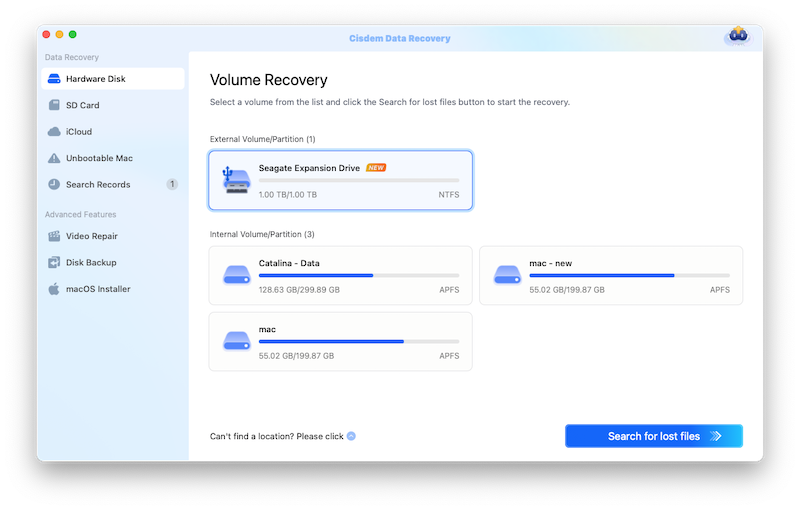
Before using a recover tool it’s best to check if your lost data (file format ) is covered by the recovery application. Cisdem Data Recovery supports file types listed below (click the image to enlarge). It’s also Big Sur ready which is important after the recent OS change.
The supported file systems include APFS, HFS+, FAT16, FAT32, exFAT, ext2, ext3, ext4 and NTFS.
A few important aspects of a data recovery tool are: Speed , Recovered files , Preview of Files and File types supported.
Cisdem Data Recovery is top in any criteria set. It’s easy in use and blazing fast compared to competition and to top it off its also the cheapest on the market ! Again top marks for Cisdem.
Just check the scan speed and found files with competitors REMO and iBOYSOFT:
| City | Recovered Files * 100.000 | Recover Time in hours |
|---|---|---|
| Remo | 4.85 | 4 |
| Cisdem | 7.82 | 2.1 |
| iBoysoft | 4.86 | 4 |
| City | Price in $ |
|---|---|
| Remo | 99.97 |
| Cisdem | 49.99 |
| iBoysoft | 399 |
Well sofar I am impressed with Cisdem’s performance but are there no missing features or such ? Well to be honest, I do notice a bug or fail in this application ! Preferences cannot be entered ?? The menu keeps preferences hidden in every action selected.
I guess there would be options for selecting file types to recover in order to cut down on processing time. These options are available in REMO or IBoySoft applications, so I wonder why the option in CISDEM remains grayed out !
Check the preview of files found for recovery. All separate folders containing a number of files, which you may select individually if wanted.
The problem with documents is that you are unable to tell which is which as the original filename is replaced by an algorithm number not identifying the original name.
- Comprehensive Data Recovery
- Cisdem Data Recovery supports the recovery of various types of files, including documents, photos, videos, audio files, and archives. Whether your files were deleted from local drives, external hard drives, SD cards, USB flash drives, or other external storage devices, the software can help recover them.
- It supports multiple file systems, including HFS/HFS+, FAT, exFAT, NTFS, and more, making it suitable for a wide range of devices.
- Advanced Recovery Modes
- Cisdem offers two recovery modes: Quick Scan and Deep Scan.
- Quick Scan is ideal for recovering files that were recently deleted or lost due to a temporary issue, such as accidental deletion or a simple file system error.
- Deep Scan is more thorough and works for recovering files from corrupted or formatted drives, or if the files were lost due to a more complex issue like a system crash or malware attack. It scans sector by sector to recover files that might be hidden or otherwise inaccessible.
- Preview Files Before Recovery
- Before performing a full recovery, Cisdem Data Recovery allows you to preview the files that can be restored. This feature ensures that you recover only the files you need and minimizes the time spent on unnecessary recovery tasks.
- For image files, you can even preview them in full size, and for documents, you can read partial content to confirm it’s the right file.
- Recovery from Various Storage Devices
- Cisdem Data Recovery works with a broad array of storage devices, including internal hard drives, external USB drives, SD cards, flash drives, and memory cards used in digital cameras. It also supports the recovery of data from damaged or formatted disks, making it versatile for users dealing with multiple types of storage media.
- Additionally, the tool can recover files from Mac-based file systems, such as HFS+ and APFS, and also supports Windows file systems like FAT and NTFS, which makes it useful for users who might need to recover files from drives formatted on different operating systems.
- Recovery of Multiple File Types
- Whether you’re looking to recover documents (Word, Excel, PDFs), photos (JPG, PNG, GIF, TIFF), audio files (MP3, WAV), or videos (MP4, MOV, AVI), Cisdem Data Recovery supports a wide range of file formats, ensuring that the software can handle most types of data loss scenarios.
- Recover Lost Data from Formatted Drives
- One of the standout features of Cisdem Data Recovery is its ability to recover data from formatted drives. This is useful in cases where you might have accidentally formatted a drive or partition, and need to retrieve the data. While formatting typically marks the space as free to be overwritten, the software can still recover many files before new data overwrites the old data.
- Simple and Intuitive Interface
- The software boasts a clean, user-friendly interface that makes data recovery accessible even to users with little to no technical expertise. It guides you through the recovery process with step-by-step instructions, helping users select the right disk, choose the recovery mode, and preview files before proceeding with the recovery.
- Batch Recovery
- Cisdem Data Recovery allows for batch recovery, meaning you can select multiple files for recovery at once, which speeds up the process when recovering large amounts of data.
- File Filtering and Sorting
- The software includes options for sorting and filtering recovered files based on parameters like file type, size, and name. This makes it easier to locate the files you want to restore, especially when dealing with a large set of recovered files.
- Ease of Use
- Cisdem Data Recovery stands out for its simple, intuitive interface that makes it easy for users of all skill levels to recover lost data. The process is as simple as selecting the disk or device, choosing the recovery mode, and allowing the software to scan for recoverable files.
- The step-by-step wizard ensures that users are guided through the process, minimizing confusion and potential errors.
- Speed and Efficiency
- Quick Scan is fast and typically takes only a few minutes to scan for recently deleted files. Deep Scan, on the other hand, can take significantly longer (especially on larger drives), but it’s more thorough, scanning sectors of the drive for any trace of lost data.
- In terms of speed, Cisdem Data Recovery works efficiently within the limits of its scanning options. The Deep Scan process may take several hours depending on the size of the drive, but it’s expected due to the nature of the scan.
- Reliability
- Cisdem Data Recovery is reliable when it comes to recovering lost files. In testing, the software successfully found and restored files from formatted and corrupted drives, and the recovery process was straightforward.
- The preview function is particularly helpful in confirming that the files recovered are indeed the ones you need, reducing the risk of recovering irrelevant or incomplete files.
- User-Friendly Interface
- The software’s intuitive design makes it easy for anyone, regardless of technical expertise, to recover lost files without any hassle.
- Wide Device Compatibility
- Cisdem supports data recovery from a broad range of devices, including external hard drives, SD cards, flash drives, and formatted drives, making it a versatile tool for various data loss situations.
- Deep Scan and Quick Scan Modes
- The inclusion of both a Quick Scan and a Deep Scan ensures that users can choose the best recovery method depending on their situation—quick scans for recent losses and deep scans for more severe data loss cases.
- File Preview Feature
- The ability to preview files before recovery is a great feature, allowing users to ensure they are recovering the correct files, which can save time and reduce errors.
- Multiple File Format Support
- Cisdem Data Recovery supports a wide range of file formats for recovery, making it suitable for diverse users who may need to recover documents, photos, videos, or music files.
- Reliable and Accurate
- The software is dependable, with high success rates in recovering data from various storage devices, even in cases of system crashes or accidental formatting.
- Mac-Only Software
- Cisdem Data Recovery is available only for macOS, so Windows users will need to look for alternative solutions. While many of Cisdem’s software products are Mac-focused, cross-platform support would make this tool more versatile.
- Expensive
- At around $69.99 for a single-user license, Cisdem Data Recovery is priced higher than some other data recovery tools on the market. While the features and reliability justify the cost, some users may find cheaper alternatives that offer similar functionality.
- Limited Free Version
- The free version of Cisdem Data Recovery allows you to scan and preview files, but it does not allow you to actually recover any files without purchasing a license. This may be disappointing to users who want to recover data for free or try it out thoroughly before committing to a purchase.
- Longer Scanning Time for Large Drives
- While the Deep Scan is thorough, it can be time-consuming, especially for larger drives. Users with large external hard drives may need to wait for hours before the scan completes.
- Single License: $69.99 (for 1 Mac)
- Family License: $109.99 (for 3 Macs)
- Free Trial: The free version allows users to scan and preview recoverable files but requires a paid license to recover files.
Is Cisdem Data Recovery Worth It?
Yes, Cisdem Data Recovery is a powerful, reliable data recovery solution for Mac users. It’s packed with useful features such as two recovery modes, file previews, and extensive device support, making it an excellent option for anyone dealing with lost or corrupted files. The user-friendly interface and ability to recover files from various devices, including external drives and SD cards, add to its appeal.
The main drawbacks are its high price and the fact that it’s Mac-only, which may be limiting for some users. However, for those who need a dependable and easy-to-use data recovery tool on macOS, Cisdem Data Recovery is a solid choice.
- Pros: User-friendly interface, supports a wide range of devices and file formats, reliable data recovery, preview feature, two recovery modes (Quick and Deep Scan).
- Cons: Mac-only, relatively expensive, limited free version, long scan times for large drives.
Cisdem Data Recovery for Mac is a true perfect partner in crime. It will help you recover your lost data/files in the best processing-time found. Its beautiful interface will help you make your choices for any recovery needed.

0 Comments