CISDEM DUPLICATE FINDER
Cisdem Duplicate Finder is a powerful and intuitive tool designed to help Mac users find and remove duplicate files across various storage locations on their devices. Whether you’re dealing with music, photos, documents, or other file types, duplicate files can quickly consume valuable storage space, making it difficult to manage your files effectively. Cisdem Duplicate Finder aims to solve this issue by providing an easy-to-use interface and advanced algorithms to detect and remove duplicate files with precision.
In this review, we will dive into the key features, performance, pros, cons, and overall value of Cisdem Duplicate Finder.
Cisdem Duplicate Finder is restyled and under the hood the math engine has been tuned for better performance. Working with your apps will in time create duplicate files wether they are docs, photo’s or iTunes related makes no difference. When your storage space gets low, it is advised to scan for duplicate files to unclutter your disk.
The program ensures 100% accuracy and will ensure you’ll keep at least one instance of each duplicated item for sake of safety. Not only does this reclaim wasted disk-space it also adds performance progress. Duplicate Finder only finds duplicates and leaves originals in their place. Duplicate Finder impressed with a fast scan especially with large files.
The competition has no change beating Cisdem Duplicate Finder in terms of speed.
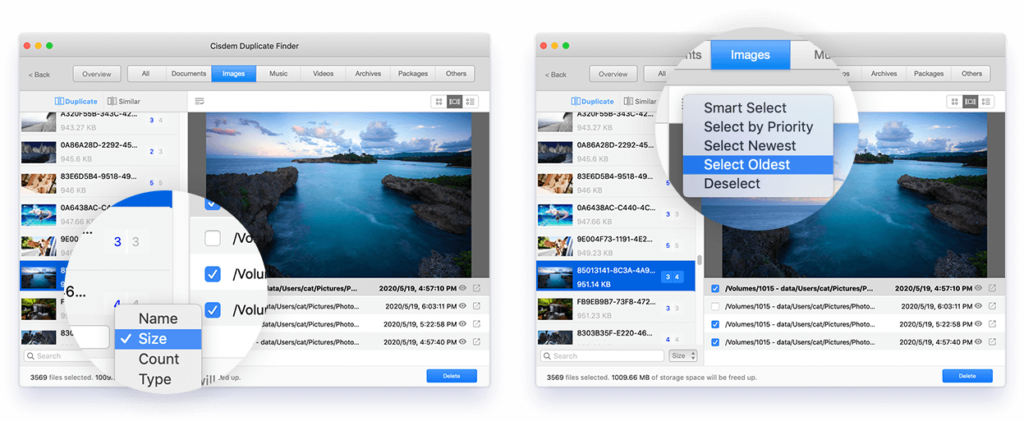
The presented interface is clean and starts with a simple design to choose your desired scan target.
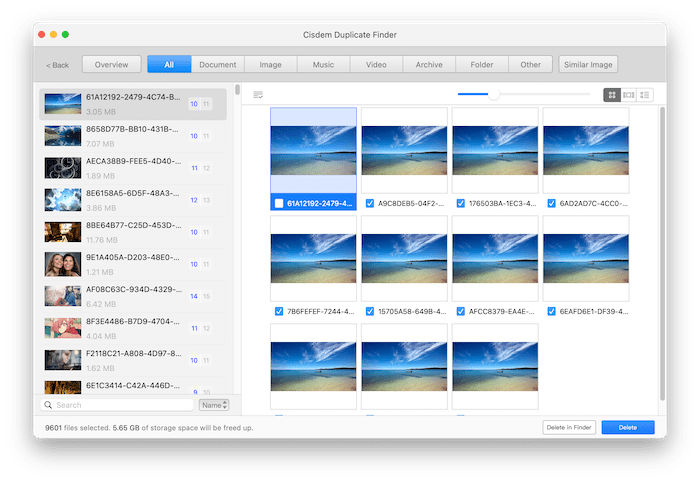
Cisdem Delete Duplicates now offers the option to store deleted files in a chosen Folder, which in earlier versions was not possible ! You now get three options to choose from in preferences: Move to Trash, Delete Permanently and now Move to Folder of your choice and delete at any point in time.
Show duplicate files in both pie chart and tab view
DuplicateFinder makes use of “Smart Baskets” for a quick and easy organization of the found items, with the ability to classify all duplicate files to 7 categories: Documents, Images, Musics, Videos, Archives, Package, and Others and show duplicate files in both pie chart and tab view. You’ll see the number of files scanned, the duplicate count, and the amount of storage space the duplicate files consume. You can click on any culprit to preview it or trace the location of it and its duplicate(s).
- Smart Duplicate File Detection
- Cisdem Duplicate Finder uses advanced algorithms to identify duplicates based on content rather than just file names. This ensures that it finds true duplicates, even if the files have different names, formats, or metadata. It analyzes file content to identify exact or similar files, which helps ensure the accuracy of its findings.
- Support for Multiple File Types
- The tool can scan and identify duplicates in a wide range of file formats, including:
- Photos (JPEG, PNG, TIFF, GIF, etc.)
- Audio files (MP3, WAV, AAC, etc.)
- Documents (PDF, Word, Excel, etc.)
- Videos (MP4, MOV, AVI, etc.)
- Archives (ZIP, RAR, etc.)
- This versatility allows you to clean up a variety of file types and free up storage across different categories of content.
- Customizable Scanning Options
- Cisdem Duplicate Finder gives you the flexibility to define exactly which locations or folders to scan, whether it’s your entire hard drive, a specific folder, or external devices like USB drives or external hard drives. You can choose specific directories to scan for duplicates, making it easy to focus on high-priority areas like your Downloads folder or Music library.
- Preview Duplicate Files
- The app provides a preview function that lets you view duplicate files before you remove them. This feature helps you ensure that you’re deleting the correct files, especially when it comes to images or documents that may have similar names or formats.
- Auto Select for Removal
- Once duplicates are detected, Cisdem Duplicate Finder offers an auto-select feature that automatically selects the older, less relevant copies of the duplicates for removal. This feature makes the cleanup process quicker and easier, especially for users who don’t want to manually review every file.
- Exact and Similar Duplicate Detection
- Exact duplicates (files that are completely identical) and similar duplicates (files that might have minor differences like different file sizes or resolutions) can both be detected. This allows for more comprehensive file cleaning, especially when dealing with images or music where minor changes can create duplicates that are hard to spot manually.
- Clear, User-Friendly Interface
- The app features a clean and intuitive interface, which makes it easy to navigate even for those who aren’t familiar with file management tools. The main dashboard presents duplicate files in an easy-to-understand list format, allowing you to quickly identify which files are duplicates and select which ones to delete.
- Supports External Devices and Cloud Drives
- Cisdem Duplicate Finder also works with external drives (e.g., USB drives, external hard drives) and cloud services like Dropbox and Google Drive, so you can clean up duplicates on all your devices, not just your Mac. This cross-device support is especially useful for users who store large quantities of data in the cloud or on external media.
- Smart Selection Rules
- The tool includes smart selection rules, such as keeping the most recently modified or most frequently used files, so you can ensure you’re not deleting files that you actually need. This reduces the risk of accidentally deleting important documents or media.
Speed and Efficiency
- Cisdem Duplicate Finder performs well in terms of both speed and accuracy. The scanning process is relatively fast, depending on the size of the folders or drives being scanned. Large directories with many files may take some time, but the app provides progress indicators and allows you to pause or stop scans as needed.
- The tool also efficiently handles large collections of files, and even external drives with numerous files can be scanned without significant performance issues.
Accuracy of Results
- The accuracy of the duplicate detection is one of the standout features of Cisdem Duplicate Finder. It excels in finding true duplicates by comparing file contents, ensuring that no false positives are included in the results. The ability to detect similar files (e.g., photos with different resolutions or audio files with slightly different bit rates) is also a valuable feature, particularly for media-heavy users.
Minimal Impact on System Resources
- During testing, the app ran smoothly without significantly impacting system performance. It doesn’t consume too much CPU or memory during scans, which ensures that your Mac can still be used for other tasks while the app is running in the background.
| Accurate Duplicate Detection | The app uses content-based analysis to find true duplicates and even similar files, making it one of the most accurate duplicate finders available for Mac. |
| Wide Range of File Types | t supports many different file types, including photos, music, documents, and videos, making it a versatile tool for cleaning up any type of duplicate file on your Mac. |
| Preview and Auto-Select Features | The preview feature allows you to verify duplicates before deletion, while the auto-select feature makes it easier to clean up large numbers of files quickly and efficiently. |
| Customizable Scanning Locations | You can scan specific folders, external drives, or cloud storage, which makes the app flexible and adaptable to different user needs. |
| Cross-Device and Cloud Support | The app’s ability to scan external devices and cloud drives adds a level of flexibility that makes it especially useful for users who work with multiple devices or store files across different platforms. |
| Friendly Interface | The app is easy to use with an intuitive, clean interface, allowing users to quickly grasp how to run a scan and manage duplicate files. |
| Mac-Only | Cisdem Duplicate Finder is currently available only for macOS, meaning Windows or Linux users won’t be able to use this tool. If you’re looking for cross-platform functionality, you’ll need to seek alternatives. |
| No Built-in Backup Option | While the app allows you to safely preview files before deletion, it doesn’t include a built-in backup option. You may want to back up your files manually before using the tool, especially if you’re dealing with large-scale deletions. |
| Limited Advanced Options | While Cisdem Duplicate Finder offers a variety of selection rules (e.g., keep the most recent files), more advanced features like bulk file management (e.g., filtering by file size or type) are lacking. |
| Free Trial Limitations | The free trial version of Cisdem Duplicate Finder is somewhat limited in that it only allows you to scan for duplicates without actually removing them. |
- Single License: $29.99 for 1 Mac
- Family License: $49.99 for up to 3 Macs
- Free Trial: Available with limited features (scan only, no deletion)
Is Cisdem Duplicate Finder Worth It?
Yes, Cisdem Duplicate Finder is a highly effective and reliable tool for anyone who needs to clear up duplicate files on a Mac. Its accurate content-based detection, ease of use, and versatile features make it a top choice for users looking to free up storage space and declutter their file system.
While the app is limited to macOS, it offers a robust feature set, including support for multiple file formats, external devices, and cloud storage. The auto-select and preview functions add convenience to the file management process, and the scanning process is both fast and efficient.
For Mac users dealing with duplicate files, Cisdem Duplicate Finder offers excellent value for the price, especially considering the time and storage space it can save.
- Pros: Accurate duplicate detection, support for a wide range of file types, easy-to-use interface, multi-location scanning (local, external, cloud), preview and auto-select features.
- Cons: Mac-only, no built-in backup, no advanced file management features, free trial has limited functionality.
Overall: Cisdem Duplicate Finder is a powerful, reliable, and easy-to-use solution for finding and removing duplicate files on your Mac. It provides excellent value for users who need a comprehensive and intuitive tool to clean up their file system and free up storage space.

0 Comments