IMAZING
iMazing for Mac is a feature-rich and powerful tool designed to provide users with an enhanced way of managing their iPhones, iPads, and iPods. Unlike iTunes, which has been somewhat limited in terms of device management features, iMazing offers a range of advanced functionalities for managing backups, transferring files, and performing device management tasks that are essential for Apple users. Whether you’re backing up your device, transferring media, or managing app data, iMazing promises to make these tasks easier and more streamlined.
In this review, we’ll explore iMazing’s key features, performance, ease of use, pricing, and whether it’s worth the investment for Mac users.
iMazing can export iMessages data and your backups can be stored anywhere. One other nice aspect is the ability to view your created archive in a blink (see image below).
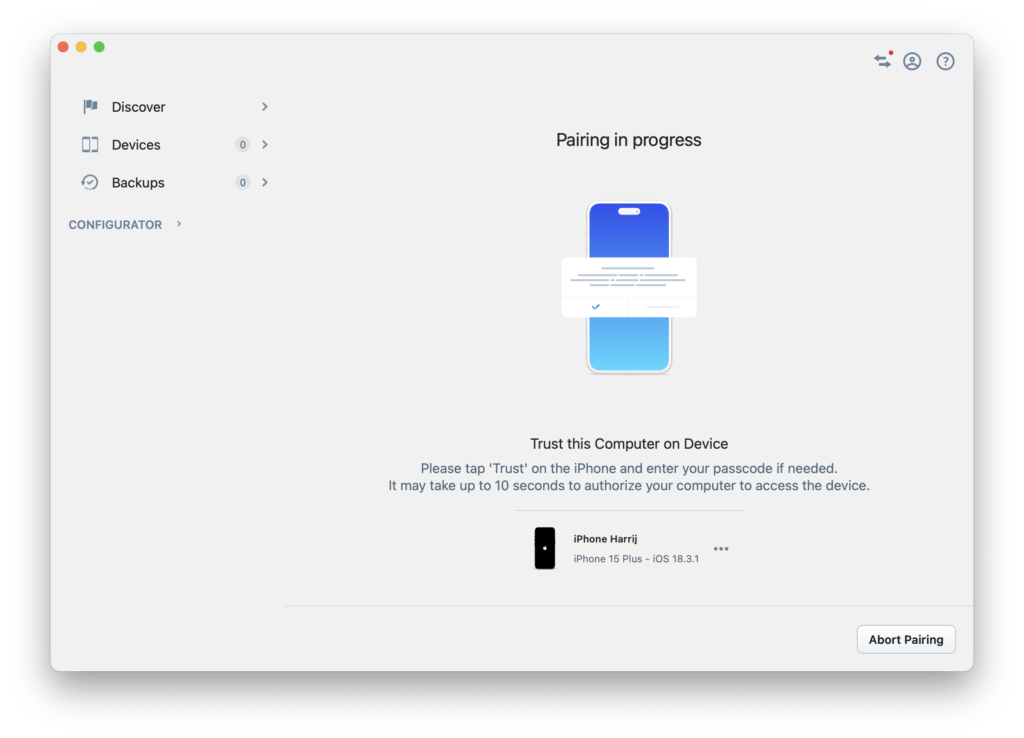
You will notice when you watch the small video that when opening a backup, it is done instantly, no need to search for the location and instant access to the archive. Now you may choose your desired operation; Restore, repair or else….
The preferences will give you a choice for Backup location. The rest is all basic and have no special settings really.
The options presented in the right-click menu’s are great and make every task available.
Export is fantastic.
iMazing is loaded with ‘preferences’ to make the application work as desired.

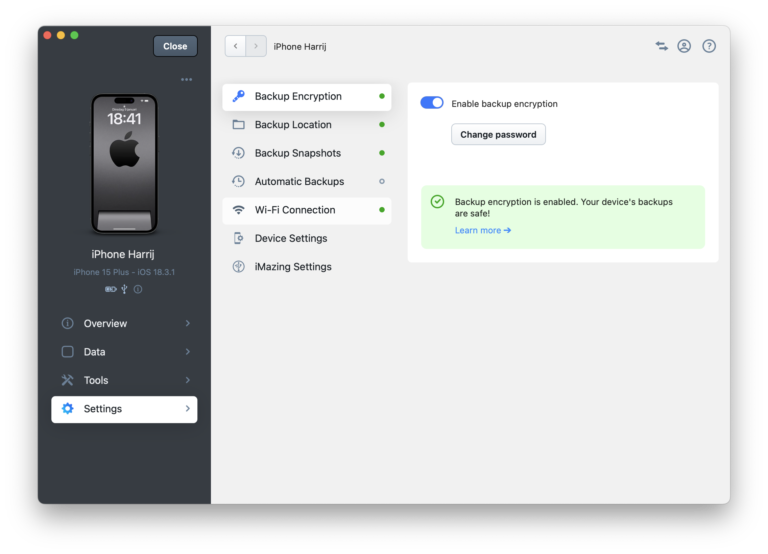
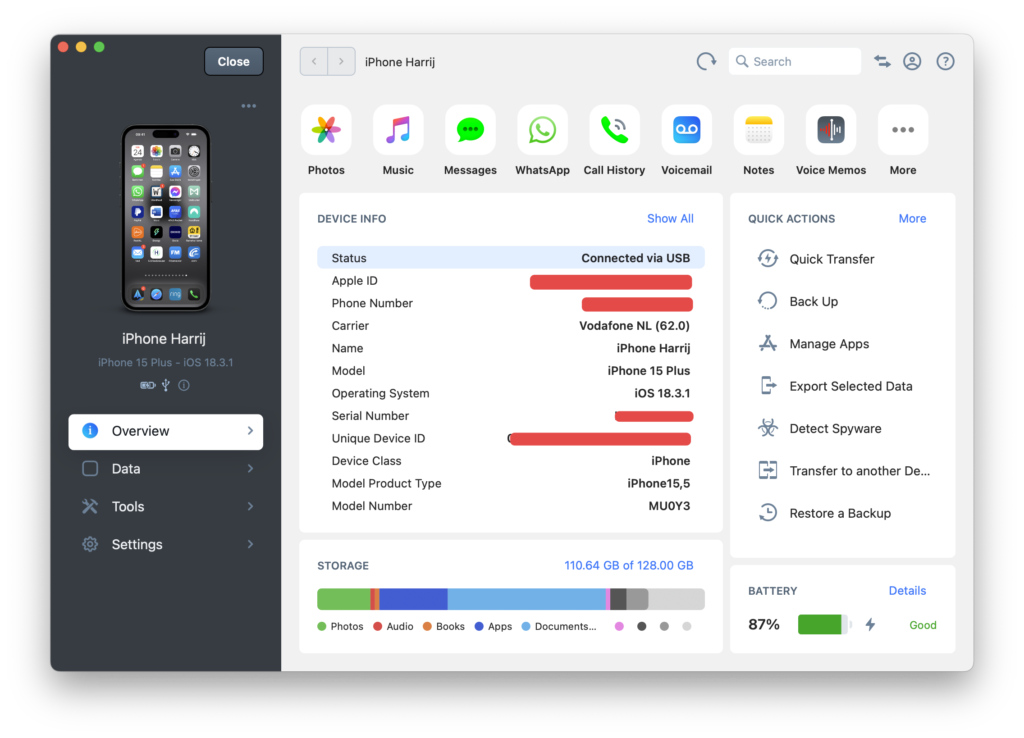
- Automatic Backups: iMazing
To make Automatic Backups possible, a light menu bar app is needed which runs in the background even when iMazing is not.
- iMazing has your back(up)
Unlike iTunes and iCloud, iMazing never overwrites your iPhone and iPad backups. And doesn’t require paid cloud storage. Reliable and innovative, it’s the only software on the market to offer an automatic backup and archive solution, for free.
- Wireless and private
Make secure, local backups via your WiFi network. iMazing can connect to your iPhone and back it up faster than iCloud. Your encrypted data goes through your private network directly to your computer.
As you can see the presented file management options and right-click menu are more then sufficient for any task wanted. Even your device-warranty can be checked with just one click.
- – From an old iPhone to a new one
– Safe backups on any Mac or PC
– Simple message transfers
– Easy access to music, photos and videos
– A time machine for iPhone
– Fresh look and feel
– Full iOS 14.3 support
– Full MacOS Big Sur support
– Advanced backup management
– Battery health check
This is ordinary basic toolset! iMazing is a true Swiss Army knife when it comes to file management for iPhone or iPad.
iMazing manages your apps, photos, music, videos, notes, call logs, and voice memos. iMazing also transfers your ebooks and PDF documents to iBooks. Photos can be transferred from computer to iOS via drag-and-drop. How’s that for handling your files.
Certain data types including Messages, call history, voicemail, Contacts, and Notes can only be accessed from a backup, rather than the device itself. Scanning of your files, photo’s or iCloud stored photo’s all depends on the amount of files or images of course. So this experience may vary from person to person. I will just show you a small video on how it performs on my personal account.
I fell confident this performance will be good for most users. And it all works beautiful without freezing or hick ups.
One of iMazing’s best features is the ability to copy content between devices, which is for upgrading to a new iPhone or iPad. iTunes wants you to perform a lengthy iCloud backup, iMazing only needs you to connect both devices, start the transfer and you’re done!
iMazing makes all restores possible trough its Restore wizard, and hassle with Apple’s assistant popups anymore. Its all done within iMazing software environment. iMazing detects when the current version is out of date and offers to update with a click. One special feature is to see if your iPhone or iPad is still under warranty. Just one click and your browser takes you to Apple’s site and checks your device. No need to fill any serial numbers or any other information.
- Comprehensive Device Management
- iMazing provides comprehensive device management for iOS and iPadOS devices, including iPhones, iPads, and iPods. You can browse and manage the device’s internal storage, including the file system, apps, music, photos, messages, contacts, notes, and more.
- You can even backup and restore apps along with their data, offering much more flexibility than iTunes. This feature is incredibly useful for users who need to migrate data between devices or restore apps without losing their data.
- iOS Backup & Restore
- iMazing offers advanced backup options that go beyond what iTunes or iCloud can do. You can create full device backups, selective backups, or even backup specific data, such as messages or photos.
- The ability to restore backups selectively is a standout feature. For example, you can choose to restore only messages or contacts without overwriting the rest of your device. This makes it much easier to recover specific files or data without risking data loss.
- It also allows for encrypted backups, ensuring your sensitive information is protected.
- Transfer Files Between iPhone/iPad and Mac
- iMazing allows easy file transfer between your iOS device and Mac. You can transfer documents, images, videos, and music between your Mac and iPhone/iPad without using iTunes or Finder.
- The drag-and-drop file transfer is simple and fast, and it supports multiple file formats. Additionally, you can manage documents stored within apps like Books, Adobe Acrobat, or Microsoft Word, and move them across devices without hassle.
- App Management and Backup
- iMazing lets you backup and restore apps along with their data. This means you can safely backup app data (game progress, app settings, etc.) and restore it later if needed, which is something iTunes or iCloud cannot offer.
- You can also install and uninstall apps directly from your Mac, which gives you full control over your device’s app library. This is particularly useful if you need to install multiple apps at once or manage apps across several devices.
- Manage iMessages, Contacts, and Notes
- One of the standout features of iMazing is its ability to manage iMessages and text messages. You can view, export, and back up your messages in a variety of formats (including PDF, HTML, and TXT), making it useful for personal or business-related communication.
- You can also manage contacts, notes, and call logs. This feature is especially valuable for users who want to keep track of communication or need a more flexible way of managing this data outside of Apple’s built-in apps.
- Advanced Media Management
- iMazing allows you to manage photos, music, videos, and podcasts on your device without the constraints of iTunes or Apple Music. You can transfer media files, import photos, and even backup your music library without needing to sync with Apple’s ecosystem.
- The photo management tool lets you import or export photos from your iPhone/iPad to your Mac without losing quality, making it easy to back up memories or free up space on your device.
- File System Access (iOS 11+)
- iMazing provides full access to the file system on your iOS device (for iOS 11 and later). This means you can browse your device’s directories, add, delete, and organize files within the system storage.
- This is especially useful for more advanced users or anyone who needs to access files and folders that are otherwise hidden in the device’s operating system.
- Device-to-Device Transfers
- iMazing makes device-to-device transfers effortless. If you’re upgrading from one iPhone to another, for instance, you can directly transfer data from your old device to your new one, including apps, messages, music, and more.
- This feature also works between iOS and iPadOS devices, so transferring files and data from an iPad to an iPhone is just as easy.
- Speed and Efficiency
- iMazing is known for its fast data transfer speeds. Whether you’re transferring large media files, backing up your device, or restoring data, the software works quickly and efficiently, with minimal lag or disruption to your workflow.
- The app also doesn’t put a significant strain on system resources, and you won’t experience noticeable slowdowns or performance issues while using it, even when dealing with large backups or file transfers.
- Reliability
- iMazing is stable and reliable. During testing, it handled large backups and transfers without crashing or encountering errors. The app also has excellent error recovery, and if you experience issues during file transfers or backup, it will notify you immediately, allowing you to try again or troubleshoot.
- The device-to-device transfer feature also works seamlessly, providing a smooth and fast way to migrate data between multiple devices.
- Intuitive Design
- The user interface of iMazing is clean, intuitive, and well-organized. It follows a simple drag-and-drop design that makes transferring files quick and easy. You can manage all aspects of your iOS device from the main dashboard, and everything is categorized for easy navigation.
- For example, files are grouped under categories like Music, Photos, Messages, and Apps, making it easy to locate what you need.
- Device Dashboard
- Upon launching the app, you’ll be greeted with a device dashboard showing detailed information about your connected iPhone, iPad, or iPod. This includes available storage, iOS version, and battery health.
- The dashboard also offers direct shortcuts to key features, such as backups, file transfers, and app management.
- Cross-Platform Compatibility
- iMazing is available for both Mac and Windows, allowing users to switch between operating systems while maintaining access to the same set of features. The interface and functionality remain consistent across platforms.
| Comprehensive Device Management | iMazing provides a complete suite of tools for managing iOS devices, including backup and restore, file transfers, app management, media management, and more. |
| Easy and Fast File Transfer | The drag-and-drop file transfer system is intuitive and efficient. |
| Advanced Backup and Restore Options | iMazing provides powerful backup and restore features, including selective backups and encrypted backups. |
| Device-to-Device Data Transfer | The device-to-device transfer functionality is one of the standout features of iMazing. |
| dvanced Media Management | iMazing’s media management features are fantastic for users who need to transfer, manage, or backup photos, videos, and music. |
| Pricing | iMazing is not free, and while it offers a free trial, its full version can be relatively expensive for casual users. |
| Complex Features May Overwhelm | While the interface is user-friendly, some of the more advanced features, like file system access and device-to-device transfers, may overwhelm new users. |
- One-Year License: $44.99 for one device
- Lifetime License: $69.99 for one device
- Family Pack (Up to 5 Devices): $99.99 for a lifetime license
Is iMazing for Mac Worth It?
iMazing for Mac is an outstanding tool for iPhone and iPad
management. Whether you need advanced backups, media management, or device-to-device transfers, iMazing provides a powerful and user-friendly alternative to iTunes.
Its ability to back up and restore specific data, transfer files seamlessly, and manage apps with ease makes it a valuable asset for both casual users and professionals. While the pricing may be a bit high for casual users, anyone who frequently needs to manage or transfer data between Apple devices will find iMazing to be indispensable.
- Pros: Comprehensive device management, advanced backup and restore options, fast and easy file transfers, device-to-device data transfer, powerful media management.
- Cons: Pricing might be high for casual users, advanced features may overwhelm beginners.
Overall: iMazing is an excellent tool for users who want full control over their iPhone, iPad, or iPod. It offers more flexibility and features than iTunes, making it a worthwhile investment for those who need to manage their Apple devices with ease and efficiency. Highly recommended for frequent device managers and users transitioning between iOS devices.

0 Comments