IMYFONE FIXPPO
iMyFone FixxPro is a dedicated system repair tool designed to resolve various iOS system issues without causing data loss. If you’ve ever encountered problems with your iPhone, iPad, or iPod touch, like the device being stuck in recovery mode, the Apple logo loop, or the system being unresponsive after an update, iMyFone FixxPro claims to be the solution. The software promises to fix these common iOS issues quickly and without data loss, making it an attractive choice for iOS users experiencing technical difficulties with their devices.
In this review, we will explore the features, performance, and overall user experience of iMyFone FixxPro to help you determine if it’s worth using for your iOS system repair needs.
All iOS problems are covered by Fixppo, which makes it easy to fix your device without turning to a technical specialist.
- iPhone Boot Loop
- iPhone Won’t Turn On
- iPhone Restore Failure
- iPhone Update Failure
- Forgot Lock Screen Password
- iPhone Stuck in Recovery Mode
- iPhone Stuck in Spinning Circle
- iPhone Stuck on Apple Logo
- White Screen of Death
- Black Screen of Death
Its no rocket science on the users part to resolve an issue really. Its dead easy to just follow the minimalistic interface which presents 2 main buttons: Standard Mode and Advanced Mode
Descriptions makes it easy for you which option to choose and decide wether you wish to keep all your data or choose the more drastic solution and loose stored data but repairs your IOS.
Connect your IOS phone or tablet and unlock it. iMyFone will disable iTunes during its use as it would interfere with the recovery method. Now always start with the Standard Mode in order to save all your data stored. If this method fails you may proceed to the Advanced Mode which will erase ALL DATA stored !
Loosing your data is a bad thing, which once again proofs need of regular backups of your iPhone or iPads. iTunes backups, can be restored when the IOS based iPhone or iPad is working again after repair by iMyFone Fixppo.
You will not have any difficulty restoring the iTunes proces which is part of your IOS system on Mac.
The application will perform a full firmware download once it reads your devices firmware version. This download is taking some time, all according to your internet speed available. As you can read on the Start to Fix iOS image, the firmware version downloaded is the available official release, in my case I run the latest Beta firmware which may cause a problem which makes logic. Running Beta versions is always at your own risk. Still you may now hit the Start Repair button and you’re done.
Now it may take some time for Fixppo to repair your iOS.
The great thing of this application is the full list of known iOS problems you may encounter. It really tackles all know problems as far as I can make up. And repair is made at a considerable better pricing than the iCentre !!
Step 1. Connect your device to a computer
After you click Standard Mode, you will see the screen below. Then connect your device to your computer and click the Next button.
Note:If your device is in normal mode and running iOS 12 or later, the program may not recognize it when it is locked. Unlock your device before clicking the Next button.
After you click the Next button,
1. if your device can be detected, the program will proceed to the next step.
2. IF NOT, you will be asked to put your device in DFU or Recovery Mode. You can see a very clear guide on the screen. Follow the instructions. The program will proceed to the next step when your device is in DFU or Recovery Mode.
Here is how to put your device into DFU mode.
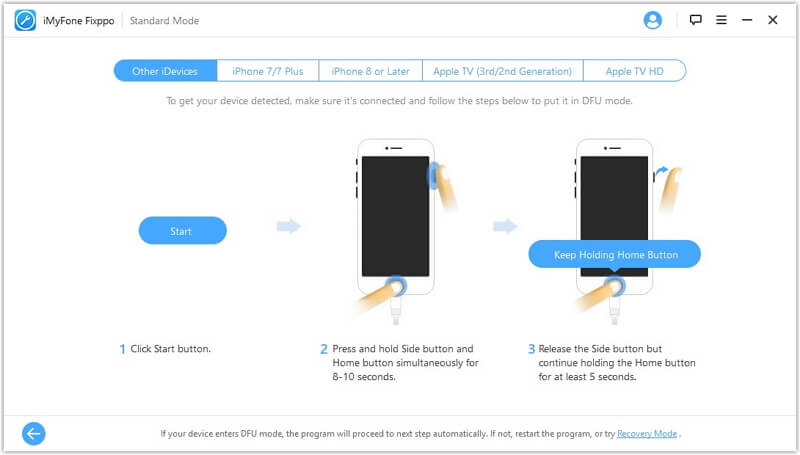
Here is how to put your device into Recovery mode.

Step 2. Download the firmware
Now you need to download the firmware to fix your device. The program will automatically detect the model of your device and show you all the available versions of firmware. Choose the version you prefer. Then click Download.
Note: If you want to downgrade your iOS, check if there is an older version provided by the program. If there is, you can choose that version to proceed. Otherwise, you will not be able to downgrade your iOS.
Downgrade iOS without Jailbreak
iMyFone Fixppo enables you to downgrade your iOS to the previous version without jailbreak if you don’t like the latest version released by Apple. Only a few clicks are needed and there is no data loss using Standard Mode. This feature
is a true one of a kind repair feature as you normally can’t just downgrade your iOS system easily. It is possible but at considerable more effort and knowledge of your Mac’s system and third party tools.
So well done iMyFone developers for including this feature.
One click to enter or exit recovery mode without any operation on your device. Your data will not be affected.
- Fix Common iOS System Issues
- iMyFone FixxPro can help resolve a wide range of iOS system issues, including:
- iPhone/iPad stuck on the Apple logo
- iPhone stuck in recovery mode or DFU mode
- iPhone/iPad won’t turn on
- Device stuck in a boot loop
- Frozen or unresponsive devices
- iOS update failure or installation issues
- Black screen or white screen of death
- It promises to fix these issues without causing data loss, which is a huge plus for users concerned about keeping their important data intact.
- Two Repair Modes: Standard and Advanced
- Standard Mode: This is the safest and most recommended mode for common iOS issues. It fixes the majority of problems (e.g., device freezing, Apple logo loop) without erasing any data. This mode ensures minimal risk to your device’s content.
- Advanced Mode: This is intended for more serious issues, such as when the device is stuck in a boot loop or unable to boot at all. However, Advanced Mode may erase data from your device in order to fix the system. It’s best to use this mode as a last resort if the Standard Mode doesn’t resolve the issue.
- No Data Loss (with Standard Mode)
- One of the most attractive features of iMyFone FixxPro is its promise to repair iOS issues without data loss. In Standard Mode, it fixes common problems without wiping any files, making it a great choice for users who are worried about losing photos, contacts, apps, or other data during the repair process.
- Wide Compatibility with iOS Devices and Versions
- iMyFone FixxPro is compatible with a wide range of iOS devices, including:
- iPhone, iPad, and iPod touch (all models)
- iOS 16 and all earlier versions (including iOS 15, 14, 13, etc.)
- It supports all iOS devices, including the latest iPhone models (iPhone 14, 13, 12, and earlier models), making it highly versatile.
- Easy-to-Use Interface
- The interface of iMyFone FixxPro is designed to be user-friendly, even for beginners. The software walks you through each step of the process with clear instructions and visual cues, making it easy to repair your device without much technical knowledge.
- The software provides a straightforward dashboard where users can select the repair mode and the connected device for quick fixes.
- Fast and Efficient Repairs
- The repair process is generally fast, especially when using Standard Mode. Once the software detects the issue with your device, it will start the repair process, which can take anywhere from a few minutes to around 30 minutes, depending on the complexity of the problem.
- Advanced Mode may take longer, as it involves a more in-depth repair process, and may require a firmware download to restore the device to a working state.
- No Jailbreak or Data Loss Required
- Unlike some third-party solutions, iMyFone FixxPro doesn’t require jailbreaking your device to fix system issues. This is particularly appealing to users who want to avoid voiding their device’s warranty or running the risk of data loss.
- Fix iTunes and iOS Update Issues
- iMyFone FixxPro also helps fix issues related to iTunes and iOS updates, such as:
- iTunes errors that prevent syncing or restoring
- iOS update failures, where the device gets stuck on an update screen or doesn’t finish updating properly
- This makes iMyFone FixxPro an all-around repair tool for both system-related issues and software problems.
- Effectiveness in Repairing iOS Issues
- iMyFone FixxPro is generally very effective at resolving common iOS system issues, such as Apple logo loop, recovery mode, and boot loops. During testing, the software was able to successfully fix devices that were stuck on the Apple logo and return them to a functional state without erasing any data (when using Standard Mode).
- The Advanced Mode is a good option for more stubborn issues, such as devices that won’t turn on at all or have serious corruption problems. However, users should be aware that this mode can result in data loss, so it should be used only when necessary.
- Ease of Use
- The interface is straightforward, and the software guides you through the process step-by-step. You don’t need to be tech-savvy to follow the instructions, and the software itself automatically detects your device and the type of issue.
- The repair process is simple: plug in your device, select the repair mode, and click “Fix.” The software does the rest.
- Speed and Efficiency
- The repair time is quite reasonable, especially in Standard Mode. It typically takes around 10-30 minutes to fix minor issues. For more complex problems that require Advanced Mode, the process can take longer.
- During testing, iMyFone FixxPro performed efficiently without significant slowdowns or errors. It handled both minor issues and more complex recovery tasks well.
| No Data Loss in Standard Mode | One of the standout features is the Standard Mode, which ensures that you can fix many common issues without risking your data. |
| Effective in Resolving Various iOS System Issues | iMyFone FixxPro effectively resolves common iOS system problems such as the Apple logo loop, recovery mode, boot loops, black screen of death, and more. |
| Easy to Use | The software’s intuitive design and step-by-step instructions make it very easy for anyone to use. |
| Supports All iOS Devices and iOS Versions | t’s compatible with a wide range of iPhone, iPad, and iPod touch models, from the latest versions to older devices. |
| Fast Repair Process | The repair process is typically fast, especially for minor issues. |
| Data Loss in Advanced Mode | While Standard Mode preserves your data, Advanced Mode may result in data loss. |
| Pricing | The pricing of iMyFone FixxPro may be a bit on the higher side. |
| Limited Advanced Features for Free Users | The free trial version of iMyFone FixxPro doesn’t offer full functionality. |
- Free Trial: Allows scanning and previewing issues.
- Single License (1 PC/Mac): $49.95 (One-time purchase)
- Family Pack (5 PCs/Macs): $69.95 (One-time purchase)
- Annual Subscription: $29.95/year (1 PC/Mac)
Is iMyFone FixxPro Worth It?
If you’re experiencing common iOS system issues and need a solution that won’t result in data loss, iMyFone FixxPro is an excellent option. Its Standard Mode is highly effective for resolving many typical problems like device freezing, boot loops, and recovery mode issues without touching your personal files. Advanced Mode is available for more serious issues but comes with the risk of data loss.
The software is easy to use, offers fast repairs, and supports a wide range of devices and iOS versions. However, the price may be a bit high for
those who only need to resolve minor issues, and the free version’s limited functionality may leave some users feeling frustrated if they can’t immediately resolve their problem.
- Pros: Easy to use, no data loss in Standard Mode, effective for a wide range of iOS system issues, fast repair process, supports all iOS devices.
- Cons: Advanced Mode may cause data loss, relatively high price for casual users, free trial is limited.
Overall: iMyFone FixxPro is a powerful and effective tool for iOS users facing system issues. It’s a great choice for fixing common problems like device freezing and recovery mode without risking data loss.

0 Comments