MAILBUTLER BUSINESS
Mailbutler Business is a comprehensive email productivity tool designed specifically for professionals and teams. It enhances the functionality of Apple Mail and Gmail with a suite of advanced features aimed at improving communication, increasing productivity, and streamlining email management. Whether you’re managing customer interactions, team workflows, or simply looking to enhance your email experience, Mailbutler Business provides a host of tools designed to make your email experience more efficient and professional.
In this review, we’ll dive into the key features of Mailbutler Business, its performance, pricing, pros, and cons, and explore whether it’s a good fit for your email management needs.
Our iMac is out of the box fitted with a lot of basic software applications and a truly great operating system MacOS (Big Sur is supported). One of the systems daily used applications, is Apple’s Mail application. An email-client providing some great modern file-management but still inadequate for businesses, if third party extensions are not implemented. This review is done regardsless of pricing but with answering the question: How to profit from in/external email management and leave a professional footprint.
There are numerous third-party extensions available for Apple Mail providing paid Tracking, Signatures etc, but ‘only’ Mailbutler Business combines all these in one great application. After installation you’ll find Mailbutler fully integrated in your Apple Mail-preferences . So there are no separate additional tools, but you’ll get ‘one integrated’ main mail-management preference page.
We have reviewed other paid mail clients and some offer tools like mail tracking and most have support for HTML signatures, Undo and Scheduling, however NONE has all the tools provided by Mailbutler Business, period !
Mailbutler Business not only provides ‘tracking information’ and stuff, but gives you the ability to really control and manage your mail-traffic internally and external ! Mailbutler Business for Teams takes control to a real management level. Add your personnel to your users-list on your private Control Dashboard and control the effectivity of send request to your personnel. For instance you send Charly an email requesting logistics transportation arrangements and you’ll get notified when Charly finished the arrangements. How’s that for productivity control, no need to waist time just get notified each time. This makes planning so much easier in practice.
Installation is done by Drag&Drop in your systems applications folder, and you’re done. Now run the Mailbutler application and permit ‘open’ as it is a non basic OS application. Once opened a popup will appear that Mailbutler extensions were implemented. Now open your Apple Mail preferences and it will show the added Mailbutler tab. As it is fully complying Apples latest Big Sur release ( >11.0 ), the basic settings are visible but the real configuration is all done through internet website (https://www.mailbutler.io).
Your login credentials take you to a full array of settings and creation of personal signatures. It all works flawless really and needs no learning curve.
Nothing works better then a simple video showing you what and how tools really work in practice. Mailbutler is working like a real ‘butler’ managing your mistakes as you and me do forget things sometimes.
Mailbutler scans your email text for words like’ attachment’ and checks if you really added an attachment. Mailbutler checks your ‘Subject’, and warns if there’s none. Just checkout the video and see how it performs.
Tracking your email is of great importance if you want to stay on top of your business. In case of a limited time frame you may want to know if your email was read by the recipient and when. Probably you also want to know if the attachment was downloaded and read, well rest assure your problems are over with Mailbutler. It will inform you if and when your mail was read, resend, distributed and downloads occurred > Hows that for mail management !
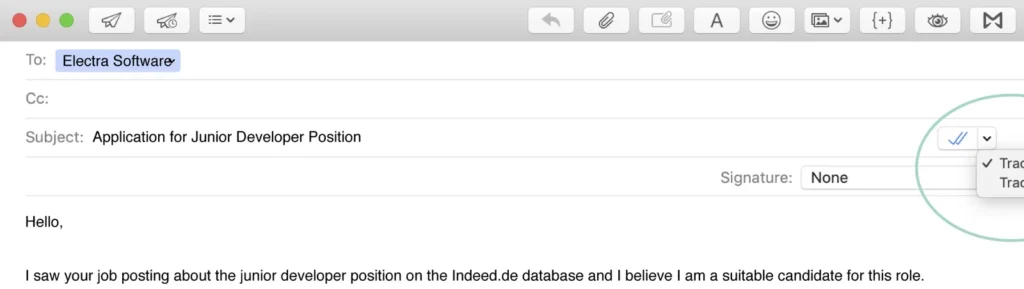
If you want your emails to look professional a good signature providing the right information is essential. There are many third parties on the internet available to have your signature done. But most times you still need to add the HTML code to your emailclient or manually add it to your Mac signatures database which is a ‘no go area’ for company users. Mailbutler offers some nice looking signatures which can be adjusted in color and images. There’s nothing else for you to do.. just fill the information, choose your image and you’re set. Signatures for Dummies I would call it. Maybe in later updates it will be possible to choose your typeface for headers but for now its rock solid and easy.
Another great feature of Mailbutler is the storage of Templates. I guess any company has some standard email text available for response or mail distribution. Mailbutler Business gives you unlimited storage of templates and make them straight available from the email to be send ( shown in the top video ), it stacks the saved templates and you can choose which is needed for your mail. It really works so easy and time saving. A true bonus for any company.
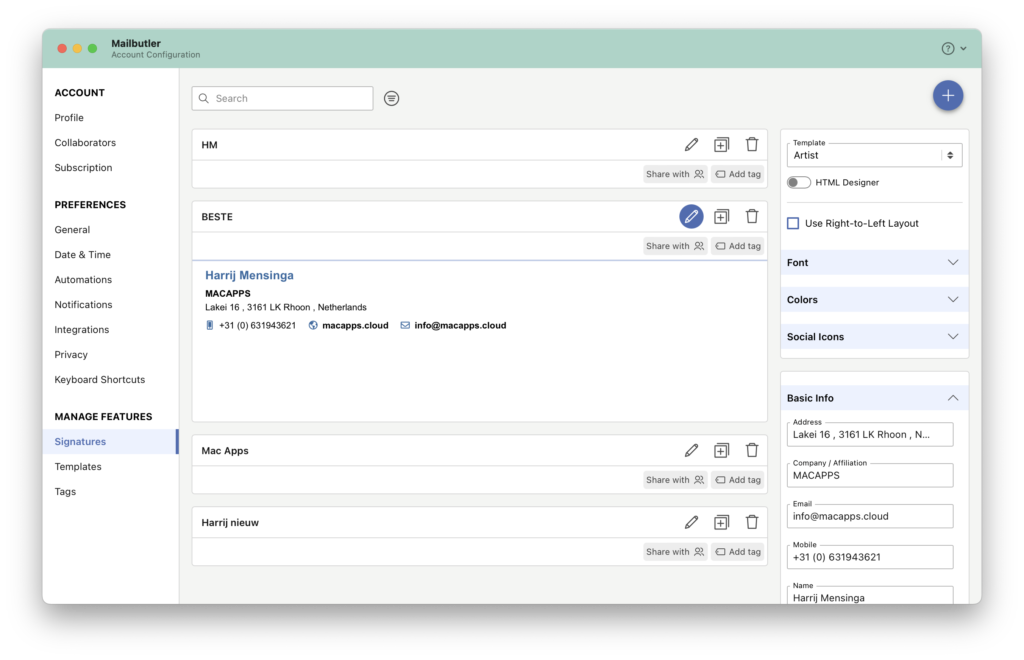
Pff writing a review okay fine, but writing and describing ALL the Mailbutler features in detail makes this review a work of art ! So i’ll stick to the most used features and suggest you visit their website for more information. Mentioning information brings me to the point of Mailbutlers support. Feingeist has Premium support for users of Mailbutler Business. Response time is essential for business.
Your mail-text and attachments can be stored in for instance Evernote and attachments for download which exeed a given Mb’s can be auto-linked to an external source ( iCloud, Google Drive etc. ). Just set and connect your source and you’re ready. Mailbutler uploads for instance your large .dmg / text / Image file to your external source and the recipient can download the file from your source as most email postboxes have a restricted attachment size. Set it once and you’re done.
To-do’s out of your emails.
MailButler lets you turn your emails in Apple Mail right into to-do’s. You can even set up a due date for your to-do item and get reminded automatically.
Person Insight provides information about the recipient/sender of an email. Mailbutler Business support link tracking to see wether a link in your email has been activated/read, and reports if attachments in your email have been downloaded. Again this completes the overall management of staying on top of your mailings.
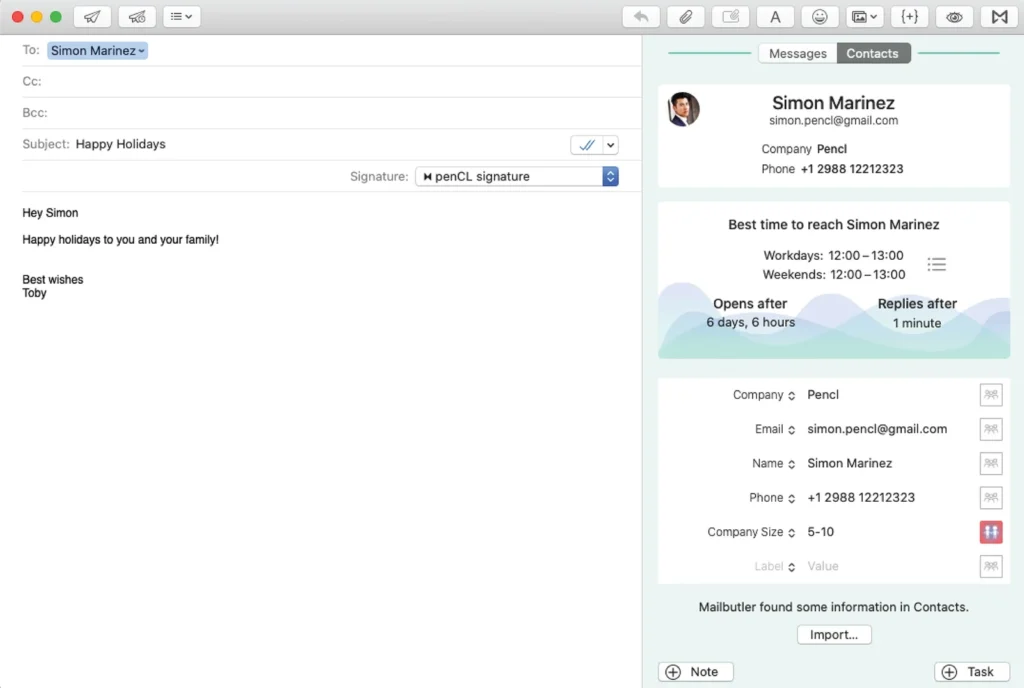
Mailbutler for Teams is an extra additional feature for the business concept. It supports sharing:
Some truly mean full features available for Team users. Inquire Feingeist if you need any information not provided in this review.
10% Discount link : https://www.mailbutler.io
- Email Tracking and Notifications
- One of the standout features of Mailbutler Business is its email tracking functionality. It allows you to track when recipients open your emails, click on links, or download attachments. This is incredibly useful for sales teams, marketing professionals, and anyone who needs to know whether their emails are getting the attention they deserve.
- Real-time notifications alert you when your email is opened, giving you the ability to follow up at the perfect time.
- Follow-up Reminders
- With Mailbutler Business, you can set follow-up reminders for emails that you send. This feature is particularly valuable for business users who need to stay on top of client communications or pending projects. You can schedule a follow-up notification if you haven’t received a response within a set time, ensuring that no email goes unnoticed.
- Snooze Emails
- If you don’t have time to respond to an email right away, the snooze feature lets you temporarily remove the email from your inbox and have it reappear at a more convenient time. This helps you avoid cluttering your inbox while still ensuring you follow up on important messages when the time is right.
- Template Management
- Mailbutler Business allows you to create and store email templates for repetitive email tasks. This feature is useful for customer service, support teams, and sales professionals who send similar emails frequently. With customizable templates, you can quickly insert pre-written content, saving time and ensuring consistency across communications.
- Email Signatures
- The email signature feature lets you create and manage professional, customized email signatures for you and your team. You can create consistent branding across all emails, which is especially important for businesses that want to maintain a professional image.
- Send Later
- The send later feature allows you to compose emails now and schedule them to be sent at a later time. This is particularly useful for teams working across different time zones or for those who want to ensure their emails land in their recipients’ inboxes at the optimal time.
- Notes and Tasks Integration
- Mailbutler Business integrates with Apple Notes and Todoist, allowing you to add tasks or notes related to specific emails. This feature helps you stay organized by keeping all your relevant information in one place and makes it easy to create actionable steps from your email correspondence.
- Collaboration Tools
- The business version of Mailbutler also includes features that make it easier to collaborate with your team. You can share templates, track emails collectively, and centralize your communication efforts within one streamlined interface.
- Analytics and Reporting
- Mailbutler provides detailed analytics and reporting for email tracking. You can get insights into the effectiveness of your email campaigns, understand which emails are being opened the most, and track how well your outreach efforts are performing.
- Integration with CRM Tools
- Mailbutler Business integrates with popular CRM tools like Salesforce and HubSpot, allowing you to streamline your email and customer relationship management. This makes it easier to track interactions with clients and manage your sales pipeline directly from your email interface.
- Smooth Integration with Apple Mail and Gmail
- Mailbutler Business seamlessly integrates with both Apple Mail and Gmail, two of the most widely used email platforms for professionals. The integration is smooth and doesn’t disrupt the standard email experience, while still adding powerful features that enhance productivity. Setting up Mailbutler is easy, and the app runs in the background without impacting your email speed or overall system performance.
- Email Tracking and Notifications
- The email tracking and notification system works reliably. The real-time alerts about when your emails are opened or clicked are accurate and help you time your follow-ups effectively. It also offers detailed tracking information such as the location of the recipient, which can be particularly useful for global teams.
- User Interface
- The user interface is clean, intuitive, and easy to navigate. The Mailbutler panel appears right in your email client, whether you’re using Apple Mail or Gmail, so you don’t need to leave your inbox to access its advanced features. All key functions like tracking, snoozing, templates, and reminders are accessible with just a few clicks.
- Email Automation
- The automation features of Mailbutler, such as send later and follow-up reminders, work flawlessly. You can schedule emails for optimal delivery times or automatically remind yourself to follow up on unanswered emails, ensuring you never miss an important message.
- Customer Support
- Mailbutler offers excellent customer support through email, and their support team is quick to respond to any inquiries or issues you might face. Additionally, the software provides extensive documentation and FAQs, helping users troubleshoot problems or get the most out of the software.
| Increased Productivity | The combination of email tracking, follow-up reminders, email templates, and send later options drastically increases productivity. |
| Seamless Email Integration | It integrates effortlessly with Apple Mail and Gmail. |
| Team Collaboration | The business version of Mailbutler supports team collaboration, including shared templates, email tracking, and integrated CRM tools. |
| Time-Saving Features | Features like email snoozing, send later, and follow-up reminders help you manage your inbox more efficiently. |
| Detailed Analytics | The analytics feature helps you track the success of your email campaigns and provides valuable insights into email open rates, clicks, and engagement. |
| Customizable Signatures | The email signature manager ensures that your branding stays consistent across all email communications |
| Price | While Mailbutler Business offers a great range of features, the price might be a bit steep for small businesses or individuals. The service is subscription-based, and pricing starts at around $9.95 per user/month. |
| Limited Features on Free Plan | The free version of Mailbutler offers only basic features, such as email tracking and limited templates. |
| Compatibility | While Mailbutler supports Apple Mail and Gmail, it doesn’t support other email clients, which could be a limitation for users. |
| Learning Curve | While the interface is user-friendly, the number of features in the business plan can overwhelm new users at first. |
- Mailbutler Business offers different pricing tiers depending on the number of users:
- 1 User: $9.95 per month
- 5 Users: $39.95 per month
- 10 Users: $69.95 per month
- Enterprise Plans: Custom pricing based on team size and requirements
Free Trial: A 14-day free trial is available for businesses to explore all features before committing to a paid plan.
Mailbutler Business is a powerful productivity tool designed to optimize email workflows for professionals and teams. Its features—like email tracking, snooze, follow-up reminders, and email templates—make it an invaluable asset for those looking to streamline email communication and increase productivity. The CRM integrations, analytics, and team collaboration tools are excellent for businesses looking to enhance their communication efficiency.
While the price may be a bit high for individuals or small teams, the tool offers great value for businesses that rely heavily on email for customer interaction and internal communication. The user-friendly interface, seamless integration with Apple Mail and Gmail, and robust feature set make Mailbutler Business a standout solution for email management.
Pros:
- Comprehensive email tracking and notifications
- Increased productivity through snoozing, reminders, and send-later features
- Excellent team collaboration and CRM integration
- Detailed analytics for email performance
- Professional email signatures and templates
Cons:
- Can be expensive for small businesses
- Limited to Apple Mail and Gmail clients
- Free version offers limited features

0 Comments