NORDPASS PASSWORD MANAGER
NordPass is a password manager developed by NordSecurity, the same company behind NordVPN, a well-known VPN service. As cyber threats continue to rise, using a strong and secure password manager has become essential to protect sensitive data. NordPass aims to make it easier for users to generate, store, and manage their passwords while also offering additional features such as secure notes and biometric authentication.
In this review, we’ll examine the features, performance, pros, cons, and pricing of NordPass Password Manager to help you determine if it’s the right tool for keeping your online accounts secure.
- NordPass is built with the xChaCha20 encryption algorithm.
- NordPass has zero-knowledge architecture, meaning that passwords are encrypted on the user’s device and only then stored in the cloud. This way, NordPass cannot view, edit, or in any other way manage users’ passwords.
- An encrypted vault acts as a digital safe where users can store login credentials, secure notes, and credit card details.
- The Master Password serves as the key that unlocks the encrypted vault. Master Password protects the user’s passwords, but it’s up to the user to make it strong.
- NordPass provides two-factor authentication(2FA). It supports multiple authentication apps, including Google Authenticator, Duo, and Authy. However, it lacks 2FA (U2F) key support.
- NordPass has Secure Password Sharing Feature.
Setup of NordPass Password Manager is done by just dragging the application icon to the Applications folder and you’re nearly all done. Like many applications Big Sur needs additional ‘granted system access’ from all applications impacting its security environment and all not downloaded from the App Store and unidentified developers. In practice nearly all applications for virus, file copying, file managers and backup need additional tools/files to get some level of root-access. This is where illegal/cracked downloaded software might be a true risk, as you yourself allows access by dragging just an icon which looks like the real deal into your ‘privacy’ setting. Beware of this !
Still back to NordPass which by now passed its account login and opens a nice clean interface allowing the user to fill the available folders with their data, or create your own folder and label/use it. It works really easy and you need to find out yourself which folder allows you adequate data fields. It’s a shame that you can’t add fields to your liking yet.

NordPass comes with MFA (Multi-Factor Authentication) which can be enabled through your personal linked webpage containing your subscriptions and personal info etc. I expected the greyed out slider (image below) to get some kind of colour and visualizing some kind of activation. Nothing changed in the interface as you can see, but it mentions : Enabled !
Well I feel this needs to be looked after by NordPass developers, as it doesn’t seem right to me.

Additional Tools are available:
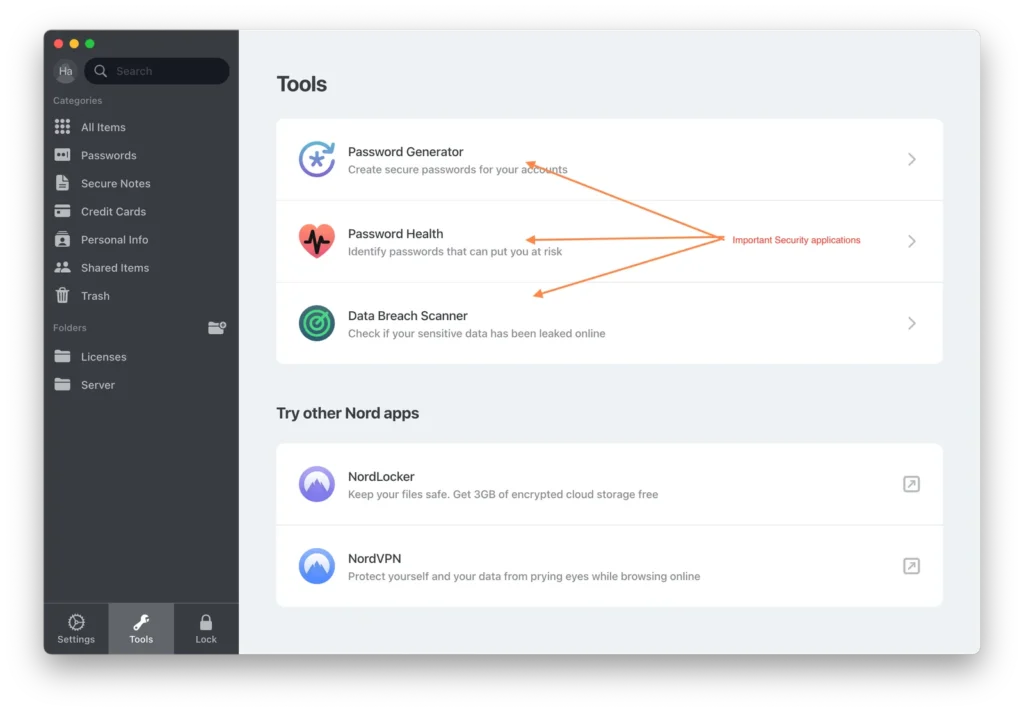
Like Dashlane NordPass checks ‘breached data’ leaks and/or unsafe passwords. Its password generator works very well and integrates better in your browsers than Dashlane. (well, its more stable)
NordPass has its own application interface running on your computer where Dashlane new policy is quit the single application, but makes all actions on live-internet website, which is one of the reasons I stopped using Dashlane. NordPass brings us all the goodies and satisfaction we need and updates on a regular basis.
A Password Manager is as good as its security, thats rule number one. As it contains all your private data, it should be impossible for any third party to steal your data. I understand that 100% safety doesn’t exist in this cyber-world, but we should make things so hard to crack that criminals give up.
One feature needed is 2FA ( Two Factor Authentication ) or as NordPass calls it MFA. Use this wherever possible on the internet where your privacy is at stake. Biometrics is an additional tool to secure your privacy.
What is 2FA : Read our blog item Need For 2FA Security Tool | MacApps
In order to use 2FA you need an additional IOS apps like:
Two-factor apps use one-time passwords (OTP) as your second factor. Most apps work the same way. After turning on 2FA on your account, you can scan a QR code to tie that account to your app. Every time you log in, your app will automatically generate a code, which you’ll need to enter to unlock your account. The code is usually a six-digit time-based, one-time password (TOTP).
Before getting into how we chose them, here’s a rundown of our top five picks:
- Authy — Easy to use, feature-rich and supports multi-device sync
- Google Authenticator — A widely adopted standard across major websites
- andOTP— An open-source alternative that has more features than the competition
- Microsoft Authenticator— Also similar to Google Authenticator, but works especially well with Microsoft services
- DUO Mobile -Duo is a security platform to manage the access and authentication of multiple users.
- Generate complex passwords
- Scan data breaches for password leaks
- Identify weak links to secure your accounts
- Secure your account with Biometrics
- Log in with Two-Factor Authentication
- Protected by XChaCha20 encryption
- Share passwords securely
- Your passwords are only yours
- Build Trusted Contacts
Creating strong, hard-to-guess passwords is as important as keeping them safe. Protect your accounts from intruders by generating passwords with the NordPass built-in Password Generator. Choose the length and complexity of your passwords and make them as random as you can. Leave it to NordPass to remember them.
What BioMetrics ? What are Biometrics and How Do They Work? (techtarget.com)
- End-to-End Encryption
- NordPass uses end-to-end encryption to protect your passwords and sensitive data. This means that all your information is encrypted on your device before it’s ever uploaded to NordPass’ servers. Even NordPass itself cannot access your data. Only you hold the key to decrypt your information, ensuring maximum privacy and security.
- It uses XChaCha20 encryption, a strong encryption algorithm known for its security and resistance to attacks.
- Password Vault
- NordPass stores all your passwords, credit card details, and other sensitive information in an encrypted password vault. The vault is organized, making it easy to add, retrieve, and manage your passwords securely. You can categorize entries, making it easier to find specific items, and you have the option to attach additional details to each entry.
- Password Generator
- NordPass includes a password generator that helps create strong, unique passwords for each of your online accounts. The password generator can generate passwords that are up to 64 characters long and includes options for including or excluding special characters, numbers, and letters.
- This is a great feature for users who want to ensure that their passwords are as secure as possible and that they don’t reuse passwords across multiple sites.
- Secure Notes
- In addition to storing passwords, NordPass allows users to store other sensitive information, such as secure notes, credit card details, and personal documents. This makes it more than just a password manager; it’s a versatile tool for keeping all types of sensitive information secure.
- Multi-Platform Sync
- NordPass supports cross-platform synchronization, meaning your passwords and notes are accessible across Windows, macOS, iOS, Android, and Linux devices. Whether you’re on your phone, tablet, or computer, NordPass ensures that your vault is always synced and up to date.
- Additionally, the app offers browser extensions for Chrome, Firefox, Edge, and Safari, making it easy to autofill passwords, log in to websites, and securely store new credentials directly from your browser.
- Biometric Authentication
- For added convenience, NordPass supports biometric authentication, including Face ID and Touch ID on compatible devices. This allows you to access your vault securely and quickly without having to type in your master password every time.
- Data Breach Scanner
- NordPass includes a data breach scanner that checks whether any of your stored passwords have been exposed in known data breaches. The scanner scans the dark web for compromised data, alerting you if any of your credentials are at risk so you can take action by updating those passwords.
- Two-Factor Authentication (2FA) Support
- Two-factor authentication (2FA) can be enabled for NordPass itself, adding an extra layer of security to your vault. Additionally, NordPass allows you to store your 2FA codes for sites that require it, making it a convenient way to manage your multi-factor authentication tokens along with your regular passwords.
- Emergency Access
- Emergency Access allows you to designate a trusted person who can access your NordPass vault in case of emergency, provided you give them permission. This is a useful feature for those who want to ensure their loved ones can access important information if something were to happen to them.
- Offline Mode
- NordPass has an offline mode that allows you to access your passwords and secure notes even when you don’t have an internet connection. This can be particularly useful when traveling or when you need quick access to information without needing to be connected to the web.
- User Interface
- NordPass offers a clean and intuitive user interface that is easy to navigate. Whether you’re using the desktop app, mobile app, or browser extension, the design is consistent and user-friendly.
- The layout is straightforward, with your password vault organized into categories, and managing passwords is as simple as clicking on the entry to view or edit it. For beginners, the ease of use makes it quick to get started.
- Password Autofill
- NordPass does an excellent job of autofilling passwords in supported browsers and apps. It recognizes websites and prompts you to save or fill passwords, eliminating the need to manually enter credentials.
- The autofill feature works seamlessly in most cases, making it a breeze to log in to websites with strong, unique passwords.
- Password Management
- Managing passwords with NordPass is simple and effective. You can easily add, edit, and delete passwords, as well as group them into custom categories (e.g., social media, banking, work). This allows for easy organization, and the search function ensures you can find passwords quickly when needed.
- Syncing Across Devices
- Syncing across multiple devices is fast and reliable. Whether you’re switching between your phone and desktop or using NordPass on your tablet, your vault is always updated in real-time. The multi-device sync works effortlessly without significant delays or issues.
| Top-Tier Security | End-to-end encryption and zero-knowledge architecture mean that only you can access your vault. NordPass doesn’t store your master password, and the encryption keys are never stored on their servers. |
| Top-Tier Security | The interface is intuitive, making it easy for both beginners and advanced users to organize their passwords, use the password generator, and store secure notes. |
| Password Generation and Management | NordPass’ password generator creates strong, unique passwords with ease. |
| Cross-Platform Sync | NordPass works across multiple devices, including Windows, macOS, Android, iOS, and Linux. |
| Additional Features | The secure notes and 2FA storage features add versatility to the app, while the emergency access and data breach scanner provide additional security. |
| Biometric Authentication | The integration of biometric authentication (e.g., Face ID, Touch ID) is a convenient and secure way to quickly access your vault. |
| Price | Although NordPass offers a free version with essential features, it’s somewhat limited compared to the paid version. |
| Free Version Limitations | The free version of NordPass allows you to store passwords and secure notes, but it lacks key features such as cross-device sync and the data breach scanner. |
| Lack of Advanced Features | While NordPass offers robust security and basic features, it lacks some advanced features found in other password managers like password sharing, vault auditing. |
| No Password Sharing | Password sharing is not supported in the current version of NordPass. |
- Free Plan: Basic password storage with no syncing across devices.
- Premium Plan: $2.49/month (billed annually) for full access, including cross-device sync, data breach scanner, emergency access, and more.
- Premium Family Plan: $4.99/month (billed annually) for up to six users.
NordPass Password Manager is a highly secure and user-friendly solution for managing your passwords and sensitive data. With end-to-end encryption, biometric authentication, and cross-platform sync, it offers a range of features that prioritize both security and convenience. The intuitive interface makes it accessible for both beginners and experienced users.
The main drawbacks are its lack of password sharing features in the free plan and the absence of some advanced options found in other password managers. However, for most users, the Premium plan provides excellent value for its price, especially given its robust security features.
Pros:
- Strong end-to-end encryption and zero-knowledge architecture
- Easy-to-use interface and intuitive design
- Cross-platform sync and biometric authentication
- Includes secure notes, password generator, and data breach scanner
Cons:
- Free version is limited
- No password sharing feature
- Lacks advanced features like vault auditing and password health checks

0 Comments